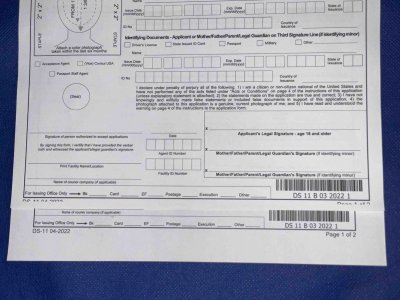QueenIsabella
DIS Veteran
- Joined
- Jan 17, 2016
- Messages
- 4,119
I don't think she was feeding me a load of crap. She pointed out exactly what the distortion/cut off information was--this was several months ago, I don't remember the specifics. Having me re-write the forms by hand didn't impact her job at all--she took my son's picture while I did it, right there during the appointment. We went on with life, he got his passport a few weeks later, life was good. Still is--DS and his passport are currently in Paris.Just following up.
I get that someone told you that, but that sounds like she was handing you a huge steaming pile. As far back as 2010, I've filled in applications with the online generator (both the DS-82 mail-in renewal and DS-11 in-person) maybe 6-7 times for myself and my family. I've never seen a case where the code sections looked wrong or where the application was rejected. I have sent them in as mail-in renewals and I've had them accepted at a place that did passport acceptance as well as at a State Dept passport office (for an expedited passport). It generates a PDF file meant to be printed as 8-1/2"x11" with the instructions (with a checklist) and . I've usually just printed the two pages of the application, where the instructions aren't required to be submitted. I've only printed in black in white even though the PDF file is in color.
This is a pretty good tutorial. It shows the DS-11, but there should be the option for the DS-82 mail-in renewal. This person make a mock one with fake information, but it clearly shows a good PDF417 code in the upper left corner of the application form.
I've certainly seen some issues with PDF files, but those are pretty obvious. I occasionally download my credit card statements to print, and with one specific PDF reader, much of the text turns into a bunch of boxes once it's printed out. But that's pretty obvious and I have a choice of different PDF readers where I can typically find one that works. And it's only with my specific credit card provider.
More important from my perspective is, since DS was 16 at the time, the passport lasts for 10 years...and I don't have to get any more of my kids passports or renewals from here on out, so that's a win.
Beyond that, really--you can let it go now.