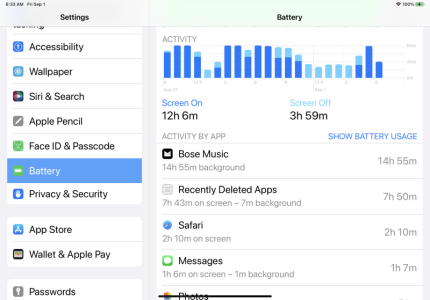ronandannette
DIS Legend
- Joined
- May 4, 2006
- Messages
- 26,277
As I’m sitting here this morning, DIS’ing away as is my normal custom, I notice my iPad is starting to feel abnormally warm. The battery has drained from 40% to 6% in the last 20 minutes or so. I can’t remember this ever happening before. Any thoughts on what might be going on? I’m turning it off now and plugging it in, so I’ll look forward to reading any responses on my desk top when I get to work.
TIA
TIA