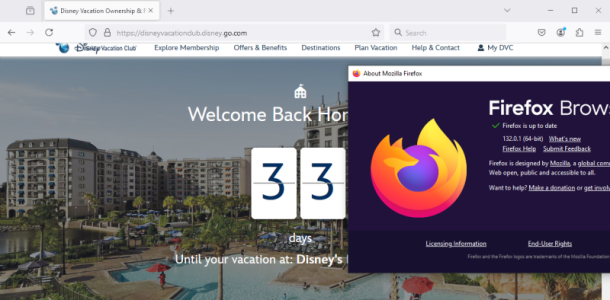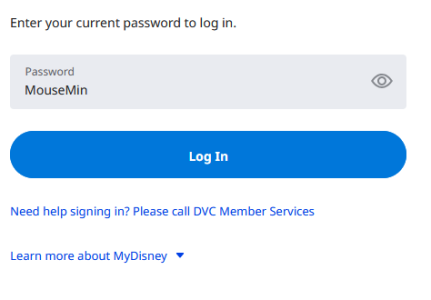I don't know about the
DVC website, but I've had logon issues with both
disneyworld.com and
disneygiftcard.com using my correct logon & password on my Firefox browser. As soon as I hit “signin” the logon process is stopped, and I get prompted to use a one time code emailed to me. When I do that everything works fine & I am able to logon. So I changed my password given the warnings Disney printed with the instructions to get a “one-time code.” Only problem is that even with the new password, I have to use a new one-time code AGAIN, and AGAIN and AGAIN in order to log on.
Eventually I actually ended up having a telephone conversation with a Disney tech support lady who told me they've helped others with the very same problem. But when the very same one-time code prompt reoccurred
with her on the phone, she asked me to use different browser if I could. Since I had Microsoft Edge installed (which is not my default browser) I gave that one a try. Bingo! Everything worked okay without needing that extra access code. After I told her I’ve been using Firefox for years … she explained that all this could have been a result of some minor change with Disney’s web site recently, or a software update to my browser, one just can’t say for sure. She did say that Disney’s best web site interaction is with Google’s Chrome browser, for whatever that is worth to you all. So I tried the
MDE app on my wife’s Google phone and sure enough, it worked perfectly too. And it has worked successfully ever since then on my computer using the Microsoft Edge browser instead of Firefox. But to this day, whenever I use Firefox, Disney still sends me the one time code email.

I suspect (but don't authoritatively know) that Firefox rolled out some big updates earlier this year, as I've started to have some other minor, but strange, issues with other web sites too. I guess only the Great & Powerful Wizard of IT at OZ knows for sure.