PardonOurPixieDust
Mouseketeer
- Joined
- Aug 21, 2017
- Messages
- 98
I made a pretty elaborate Google Docs spreadsheet to compare costs of the dining plan recently. I thought I'd clean it up and share it with anyone else that might be debating the plan. It's set up to create a clean copy on your google account when you click the link and will remain fully anonymous and only linked to you! But as part of google docs, you don't have to download anything and worry I'm being shady.
My goal when I was making the spreadsheet for myself was to have it more easily editable and more legible than just a row of numbers so I could play around with different restaurants. I don't know about you guys, but I'd probably forget what each dollar amount actually was referencing if I went back and wanted to test different possible meal plans! And then I just got wrapped up in making it pretty, and it seemed like too much work not to share.
Before I get too into explaining:
https://docs.google.com/spreadsheets/d/1HHz__cWvic6Da-0Z_vzXP6uIvU78MXzvvEGKe1aZig4/copy
It's set up with an example 2 night trip, just to show how it works. Here's a screenshot if you want to see how it looks first.
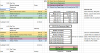
How it works:
Fill in the number of adults, children, and nights, and fill in the type of Dining Plan (as "Deluxe", "DDP," or "QS")
Change the date on the first day to the first day of your trip (The rest, and days of the week, will update automatically)
Fill in the meals you plan on eating. If you're paying for it on the Dining Plan, put the number and type of credits you would use. If paying off the dining plan, leave the number of credits blank. Be sure to label tipped meals that aren't covered as TS (for example, Trader Sam's) so that they're calculated into the tip. Extras is kind of a spare category - mostly for things like Food and Wine demos or Dessert Parties.
It'll handle all the math, and highlight in convenient green whether it's cheaper to use the Dining Plan or pay out of pocket - and tell you how much you can expect to save!
You DO still need to do the work of going through the menus and seeing what you think you'd order! This is just a cleaner way of displaying it. You could also google the average costs of Disney restaurants if you'd prefer that - I have seen a chart or two that could be helpful.
This will calculate tax and tip where applicable in the comparison. Tip is currently calculated at 20%. If you want to change that, go all the way to the top right of the sheet.
If you put in your number of nights, adults, children, and type of Dining Plan, it will automatically calculate the cost and number of credits you have. I did not put in any difference between Child and Adult Table Service credits, as that seemed like more trouble than it was worth. So, for the number of credits, they're all lumped together into "TS", "QS", and "SN" (or Snacks)
If you're like me and use more snacks than you're allowed because of the Epcot Festivals, it calculates them as being worth $5 each and includes that in your "extras" cost if you don't feel like going back through and determining exactly which to pay out of pocket.
If you put a "TBD" anywhere in the column labeling what you plan to get, it'll highlight in red so you remember to come back to it later.
If you want to get into more specifics, there's info along the right side of the sheet such as -
Approximate value of each credit based on plan, number of adults, and number of children
How much additional you're paying for meals or items not included in your dining plan.
How much you're saving (or how much extra you're spending) with the dining plan split out by each category of credit
Estimated tip totals
I don't know why, but I find making this sort of thing clean and colorful to be both helpful and satisfying. Since I'd already done most of the work I thought I'd share and see if it might help anyone else! Let me know if you have any questions.
My goal when I was making the spreadsheet for myself was to have it more easily editable and more legible than just a row of numbers so I could play around with different restaurants. I don't know about you guys, but I'd probably forget what each dollar amount actually was referencing if I went back and wanted to test different possible meal plans! And then I just got wrapped up in making it pretty, and it seemed like too much work not to share.
Before I get too into explaining:
https://docs.google.com/spreadsheets/d/1HHz__cWvic6Da-0Z_vzXP6uIvU78MXzvvEGKe1aZig4/copy
It's set up with an example 2 night trip, just to show how it works. Here's a screenshot if you want to see how it looks first.
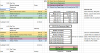
How it works:
Fill in the number of adults, children, and nights, and fill in the type of Dining Plan (as "Deluxe", "DDP," or "QS")
Change the date on the first day to the first day of your trip (The rest, and days of the week, will update automatically)
Fill in the meals you plan on eating. If you're paying for it on the Dining Plan, put the number and type of credits you would use. If paying off the dining plan, leave the number of credits blank. Be sure to label tipped meals that aren't covered as TS (for example, Trader Sam's) so that they're calculated into the tip. Extras is kind of a spare category - mostly for things like Food and Wine demos or Dessert Parties.
It'll handle all the math, and highlight in convenient green whether it's cheaper to use the Dining Plan or pay out of pocket - and tell you how much you can expect to save!
You DO still need to do the work of going through the menus and seeing what you think you'd order! This is just a cleaner way of displaying it. You could also google the average costs of Disney restaurants if you'd prefer that - I have seen a chart or two that could be helpful.
This will calculate tax and tip where applicable in the comparison. Tip is currently calculated at 20%. If you want to change that, go all the way to the top right of the sheet.
If you put in your number of nights, adults, children, and type of Dining Plan, it will automatically calculate the cost and number of credits you have. I did not put in any difference between Child and Adult Table Service credits, as that seemed like more trouble than it was worth. So, for the number of credits, they're all lumped together into "TS", "QS", and "SN" (or Snacks)
If you're like me and use more snacks than you're allowed because of the Epcot Festivals, it calculates them as being worth $5 each and includes that in your "extras" cost if you don't feel like going back through and determining exactly which to pay out of pocket.
If you put a "TBD" anywhere in the column labeling what you plan to get, it'll highlight in red so you remember to come back to it later.
If you want to get into more specifics, there's info along the right side of the sheet such as -
Approximate value of each credit based on plan, number of adults, and number of children
How much additional you're paying for meals or items not included in your dining plan.
How much you're saving (or how much extra you're spending) with the dining plan split out by each category of credit
Estimated tip totals
I don't know why, but I find making this sort of thing clean and colorful to be both helpful and satisfying. Since I'd already done most of the work I thought I'd share and see if it might help anyone else! Let me know if you have any questions.
