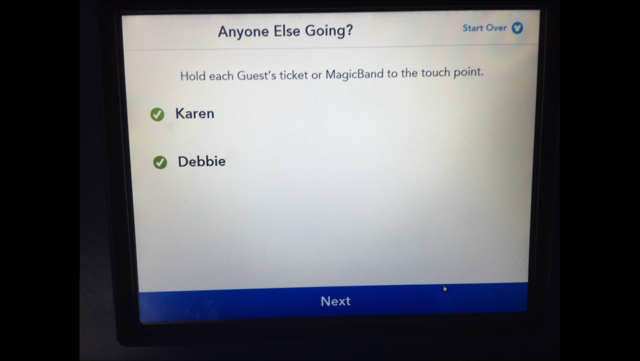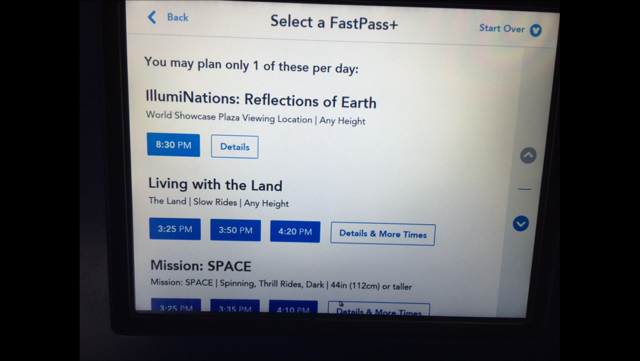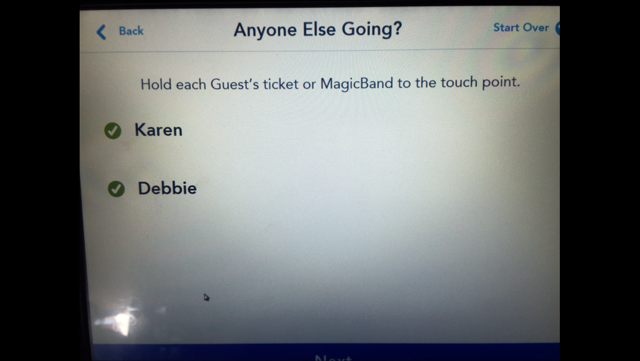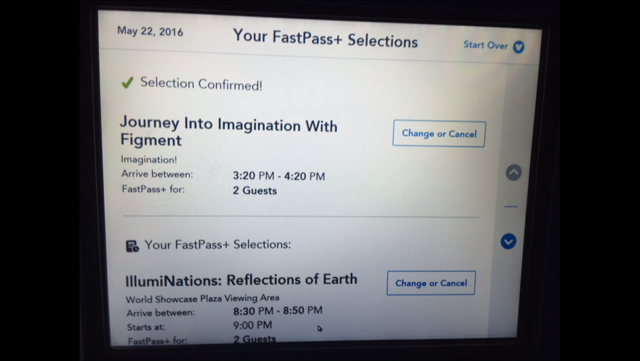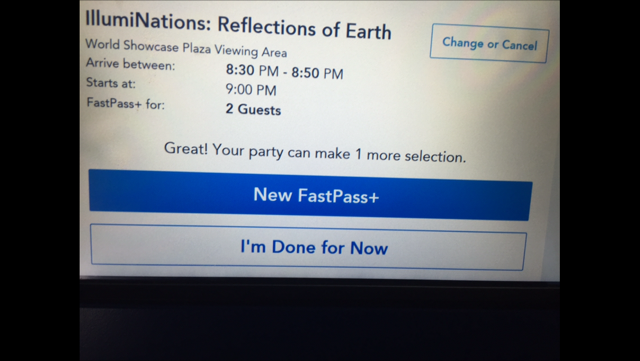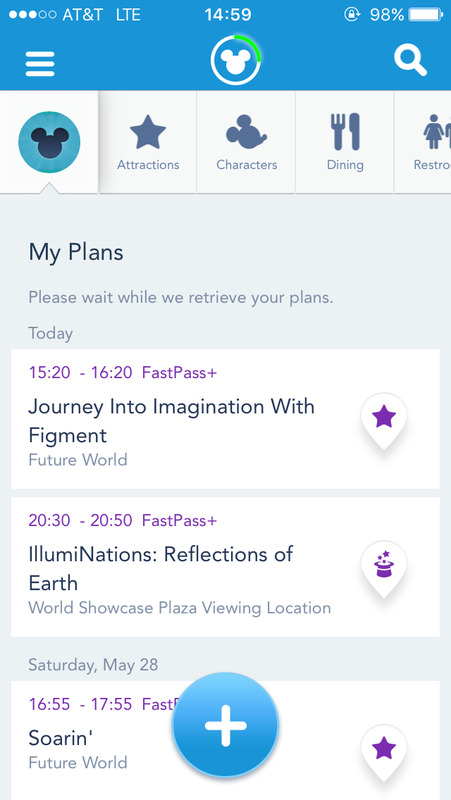Hi all,
I've binge-read this entire thread as well as the other Fast Pass thread , and yes my eyes are now crossed at this point!!

I really appreciate all the helpful info. from everyone!
Here's a few things that I'm unclear on;
I am interested in buying magic bands online - any recommendations where to buy them would be appreciated. I'm guessing the best place is Disney store.com (I checked last night an they were about $25. each so for our party of 4 it will run me $100.). I have another MDE account under my husbands name (but we have never booked a trip with this account). So all I have to do is buy magic bands, how do I make sure whoever I buy them from online doesn't link them. to my main MDE account. -How do I let whoever I am buying them from not to link them?
And then when I get them I can link them to hubby's MDE account myself, correct?
Is it ok that we have never booked a trip and have no park tickets associated with the other MDE account that I will be linking the purchased Magic Bands to?
And then once in the park I can go at any kiosk with the purchased Magic Bands for SDFP, correct?
Do I have to do anything special at the kiosk the first time I use the purchased Magic Bands for the SDFP?
I appreciate any help with this,
Thanks!
Marina