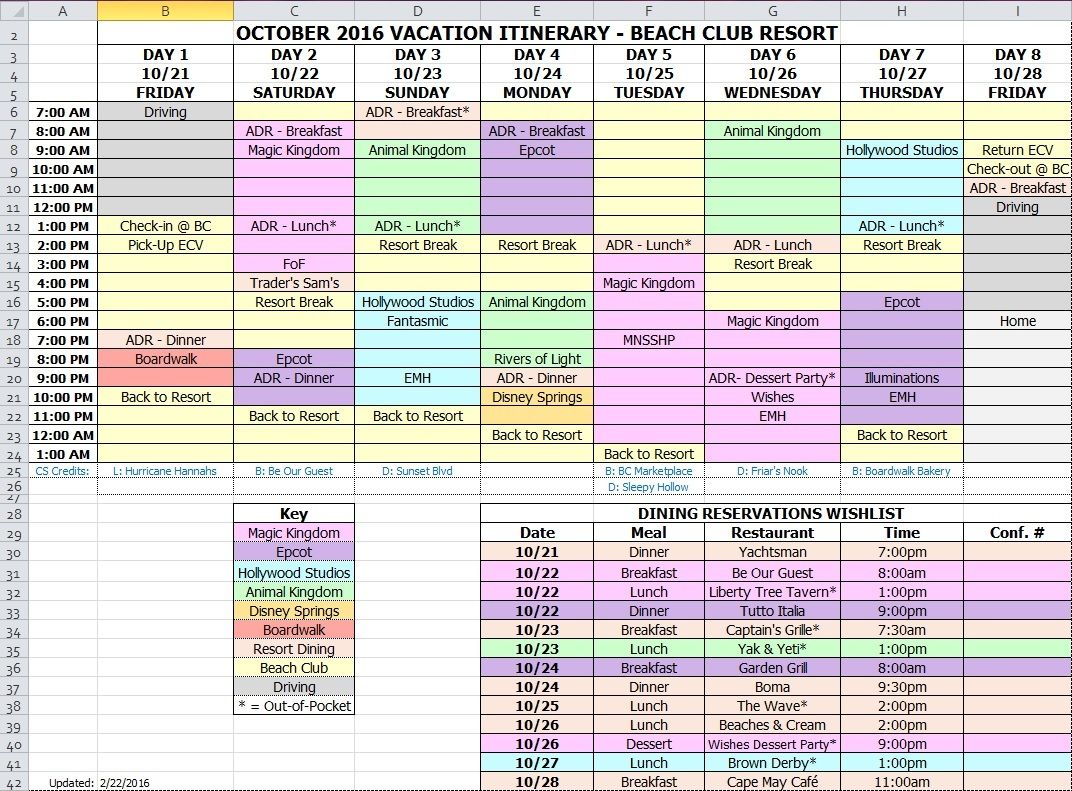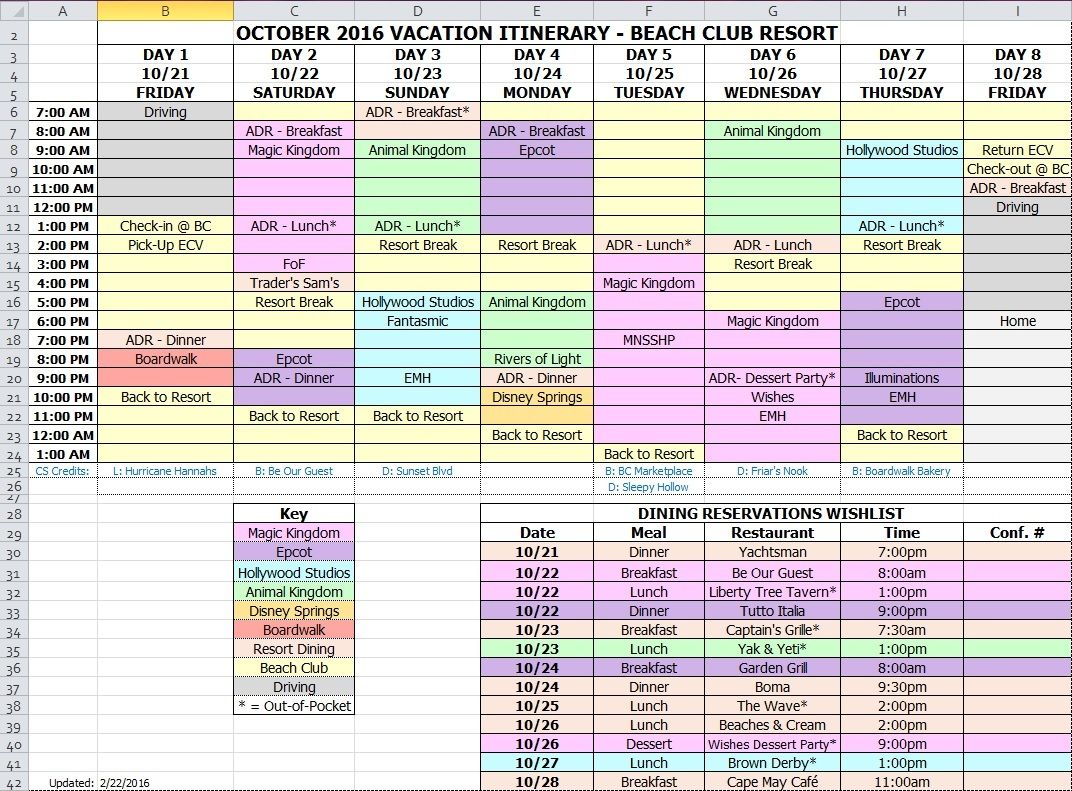I have made a "Template" of the spread sheet. Basically the front page you can enter the start date, the number of days, the time of day you would (normally) start (tracking stuff) and and at what interval you want the time chunks (10, 15, 30 or 60 minutes). It then formats the second page with dates and time blocks. You can then "Edit" the blocks to add your agenda. You can use the color coding that makes sense to you
The top will show the Date, the next line will show the day and allow you to select your "Park" (all the Disney parks, Disney Springs, SeaWorld, Universal Other and FREE) for that day.
Below that there is space for 4 entries to add your "Fast Passes" or other info as desired.
Then you can get into the "Time" slots where you can "Merge" cells (or not) and Color Code (or not) as you see fit and that makes sense to you.
There is NO Protection on the spreadsheet, so if you overwrite any of the formulas, they will be replaced. There is only one small macro (on main page) that is a button to take you to the agenda page (but you don't need it so if you don't want to enable macros, you can manually switch to the other sheet).
There is no "Clear" button to give you a clean sheet, so if you add your own formatting, it will will persist. It's just a basic down and dirty, get you started template with some basic features.
The entry sections on the cover page will limit the date to 30 days before the day you are working on the spreadsheet and no more than 550 days after the day you are working on it.
The number of days are limited to 31. I think that would be good for most folks.
The Start time is basically in 30 minute increments just to keep it reasonable.
Hope this helps some. It can be gotten from
http://pgardner.net/Disney.xlsm