You misunderstood what I'm saying. What I'm referring to is using the Configure Room Request function on your TP dashboard once you've picked your room on the room finder tool. "NE upper floor", which is how TP translates the room you pick on the room finder tool, doesn't tell the room assigners anything about why you want "NE upper floor". They see that, and if they can't give that to you they don't have anything else to go on. But explaining (briefly!) why you want it in that configure request box makes a difference--it means that if they can't give you that general area, they'll try to look for something else that meets the criteria you told them, or at least as close as they can. It's not an either/or proposition, configuring the room request that way doesn't replace the request, it's in addition to it.
Obviously nothing is 100% but doing that gives you a considerable leg up even on other people making requests via TP because the vast majority of TP users click that room finder button and use it in a set it and forget it fashion not realizing that you can go back and add additional information to your request in that box.
Edit: took a couple of screenshots to explain what I'm talking about (specific room requested blacked out for obvious reasons).
View attachment 760944
The Additional Information field is where you want to add on those brief details I mentioned. It's a separate field beneath the one populated by clicking a room in the room finder tool.
View attachment 760945

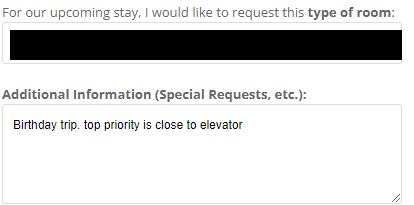
 .
.