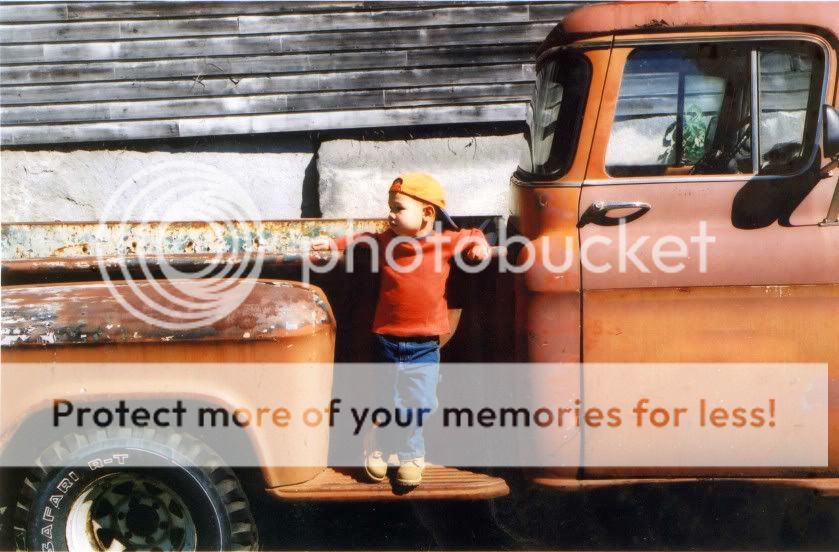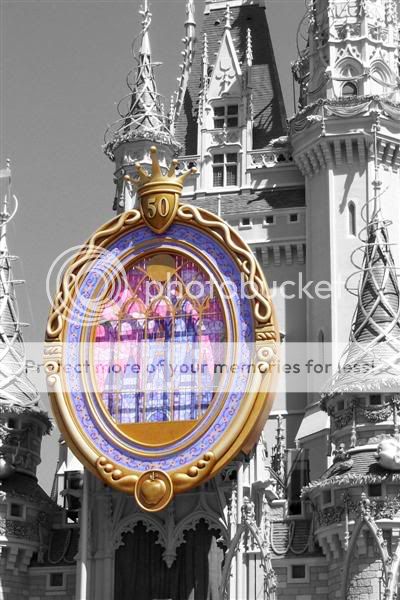scrappystamper1
Mouseketeer
- Joined
- Jul 31, 2005
I have been searching for a special effect for photo editing and do not know what it's called or where I can get it from,
I am looking to take a photo (for example) of my kids with a character and turn the background black and white leaving everything else in color.
I'm sure this is going to be easy once I have the knowledge.
Can anyone tell me what it's called? Or where I can download the software for it? I downloaded Picasa thinking I had found out how to do it, but it only lets me do a rounded area. I cannot choose what I want left in color.
Any thoughts?
Janet P
scrappystamper1
I am looking to take a photo (for example) of my kids with a character and turn the background black and white leaving everything else in color.
I'm sure this is going to be easy once I have the knowledge.
Can anyone tell me what it's called? Or where I can download the software for it? I downloaded Picasa thinking I had found out how to do it, but it only lets me do a rounded area. I cannot choose what I want left in color.
Any thoughts?
Janet P
scrappystamper1