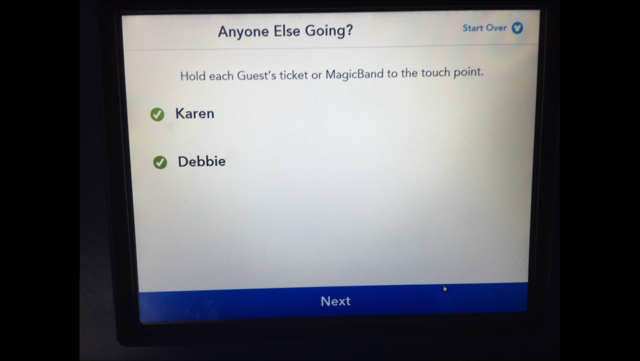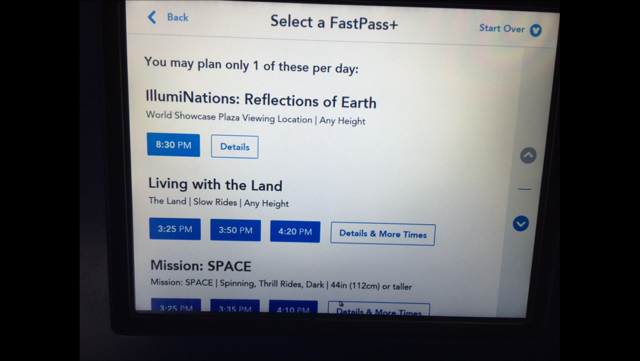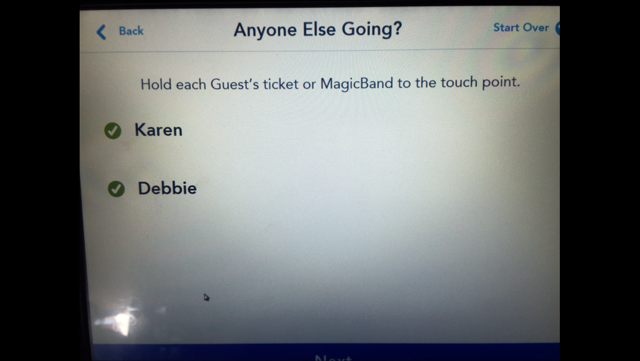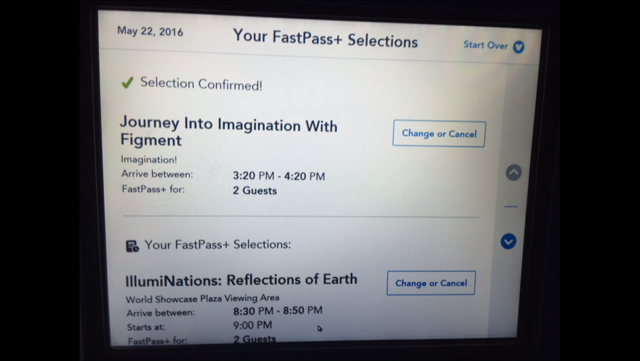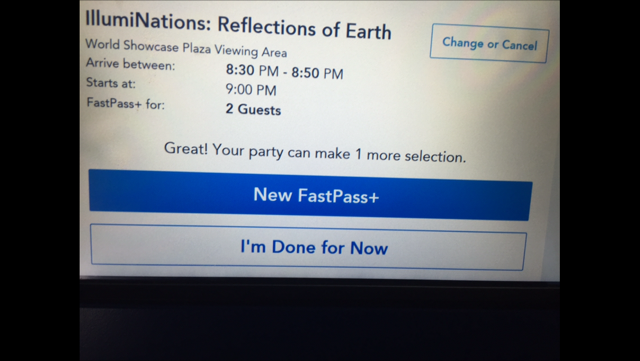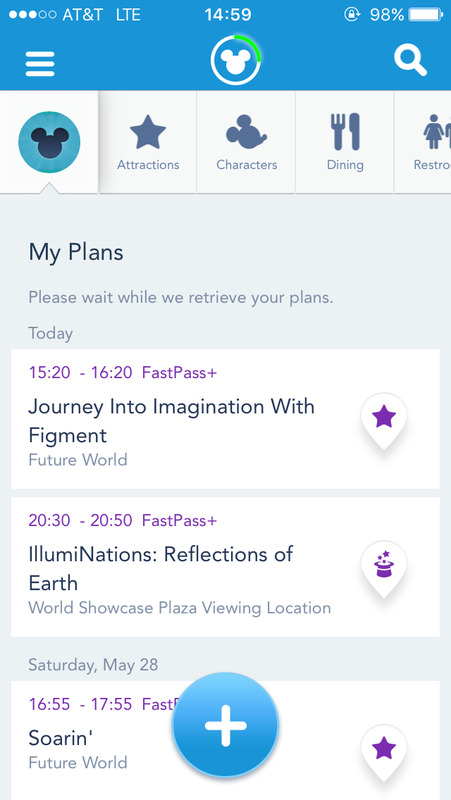ScrapYap
DIS Veteran
- Joined
- Feb 25, 2008
June 7 update
Reports of SDFP unbookable at MK & HS kiosks on bands with no linked tickets.
Universal reports of trouble viewing FP and other plans this morning. If you don't see them on the app, try logging into your MDE through disneyworld.com - you may be able to see them there.
Guests who want to book extra FP should be prepared to Change Party to use them - which means new timing strategies for advance planning (since the first FP have to be used or canceled before additional FP can be transferred from a donor). Specifics to follow when we know more.
______________________________________________
Guest services CM confirms that an unholy alliance of the Admissions System and the FastPass System will take place on or about June 6th, 2017. (Think Petruchio and Katherina with plenty of shouting, cursing, and crockery smashing against walls.) This could create havoc in the park. Or it could be a seamless technological achievement that creates nary a ripple in admission or FP functioning. What's your guess?
May 2017
- SDFP (Same Day FP) will reportedly no longer work to enter a FP attraction on or about June 6.
- Don't attempt to enter a FP attraction with a prebooked FP unless you used the linked ticket at the park entrance that day.
- Don't attempt to enter a FP attraction with a FP you booked at a kiosk on an band or card that has no linked ticket.
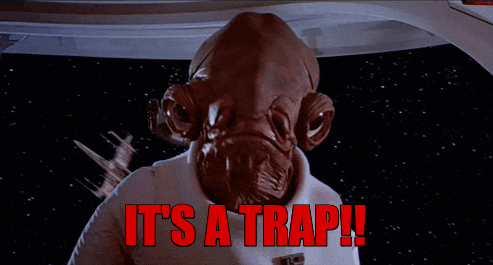
After June 5, if you attempt to use FP on profiles that were not used for park entry, your MDE will be locked out.
- If you want to see for yourself that SDFP no longer work, experiment only with phantoms on a secondary (and totally separate) MDE - so that a lockout won't matter. Unless that MDE actually belongs to your SIL - because she will NOT appreciate being locked out. And you may never have a peaceful family gathering again. Especially if you're Irish. No one holds a grudge better.
- Note that if you've ever sold old MagicBands or cards on eBay, you could find that your MDE is locked out if the buyer attempts to enter a FP attractions with one!
- Have you let any family members borrow your extra MBs for SDFP? Did you get those bands back? You might want to do that.
ANGRY GODS
The park gods could simply have made it impossible for guests to use FP if their ticket had not been used for park entry - just a flashing blue Mickey and a regretful "sorry" from the CM as she turns you away.
Instead, the park gods are imposing punitive measures on unsuspecting guests. If a guest attempts to enter a FP attraction with a band or card that is not linked to a ticket that was used for park entry, the MDE profile will be locked.
Guests will have to contact or visit Guest Services to have their accounts unblocked.
Can you imagine Guido and his lovely wife Alessia (think 90's hair) from New Jersey in the Magic Kingdom on a hot day? They decide to enter the Mine Train with FPs that belonged to Nonna & Nonno who are back at the Grand Floridian. (The grandparents were too tired to go to the park this morning, so are taking it easy at the resort.) "Hey, why waste their FP?" think Guido and Alessia resourcefully. But the park gods prefer that the FP be wasted. (And wasted they would be - no other guest can book those FP if they're being held by N&N - you follow me?)
But Guido and Alessia find that not only are they turned away from the Mine Train by the ominous blue Mickey head when they try to use N&N's FP, but when they go over to Peter Pan to use their own lawfully prebooked FP, they're met with another nasty blue Mickey. They log on to their MDE and are appalled and offended to find that their account has been locked. They're told by a frowning CM with gray hair and a mustache that she thinks the only thing they can do is go to Guest Services to have the account unlocked.
Now begins the long walk of shame from Fantasyland all the way back to Town Square - a walk that the park gods have engineered as punishment. It's hot, it's crowded, and they're a couple of salmon swimming against the current of incoming guests. Guido is really thirsty and he's getting really angry. This is a bunch of carp. Would you like to be working at Guest Services when he gets there?? The month of June is going to be full of angry people and long lines at Guest Services. What the CM in Fantasyland failed to point out to Guido was that he had missed noticing a message on his MDE with a phone number that he could have called, rather than walking to Guest Services as he was instructed. He could simply have dialed the number. Priests are on duty to take the confessions of guests who've just used someone else's FP. Absolution can be granted by phone, and the penance is the phone call itself. Go in peace and sin no more.
So what's left for us?
We are proud to announce the birth of CPFP - Change Party FP!
We've been mentioning the strategy for years - but only now will it come into its own. Maybe it's not so much a birth as a morphing facelift for SDFP.
At the moment, it appears that guests will still be able to reassign FP (via "Change Party" on the app or the website) from a guest not in the parks (the donor of the FP) to a guest who is in the parks and who will use the extra FP.
It also appears that unticketed bands can still be used at kiosks to book FP -- BUT it will be impossible to use those bands for FP entry. If you book at kiosks on unticketed bands, you must transfer the FP to the profiles used to enter the park that day before using.
Marcie confirms that an SDFP (Same Day FP booked at a kiosk on a band without a ticket) can be reassigned via Change Party to the profile of a guest whose ticket was used to enter the parks. To do this, you must first use your first 3 prebooked FP before you can transfer the CPFP! So SDFP will live on in the form of Change Party. Don't throw away those extra bands - they will become your FP donors - providing the phantoms (or real friends and family members) are either on your MDE or the two MDEs are linked through friend requests issued and accepted.
While we expect that phantoms can still book FPs for transfer at kiosks, a better CPFP donor would be from a profile that does have a ticket linked. The advantage here is that you can choose your 4th, 5th, 6th FP of the day up to 60 days before your arrival. If you are resort guests, your 60 day booking window can umbrella over anyone in your friends and family group on your MDE.
How do I get my 60 day resort guest window to umbrella over non-resort-guest profiles on my MDE? I want to ride both Frozen Ever After and Soarin'.
The 60 day booking window can umbrella out from the guests on the resort reservation to other ticketed profiles (either real or phantoms) who are without a resort reservation. To do this, when you make your FP choices, you must toggle at least one person from the resort reservation in the group with profiles who are not on the resort reservation. (The system won't offer you choices at 60 days for a group of only non-resort guests.)
Once you've toggled a resort guest along with any ticketed phantoms, you'll be offered choices up to 60 days out. If the resort guest you've toggled already has a set of FP, you'll be prompted to remove that resort guest from the booking group. Go ahead and click on "remove." Your phantoms will still be permitted to proceed with the 60 day window.
This is actually the easiest way to go about booking for the non-resort-guests. First, book FP for resort guests (who will be in the park). Then book for the non-resort guests. Just toggle one resort guest with that group (even though you've already made that person's FP), then click "remove" when prompted. This way, you don't have to rearrange any FP. (If you've not yet booked for the real guest, you can make FP along with the non-guests -- then you go back and modify that FP to what you really want.)
Okay, so I have prebooked my 4th, 5th, and 6th FP on a ticketed profile for a person (or phantom) who won't really be in the parks. Now what?
So you're saying that your good friend or family member has been added as a friend on your MDE and that person has a valid ticket or AP. You're saying that this person will not be along on your upcoming trip. You will prebook FP for them, intending to use those FP yourself. You won't use their ticket for FP entrance. You'll just reassign their donated FP to your profile and use your own valid ticket for FP entrance. This should be perfectly allowable, because the ticket you use to enter the FP queue will be the same ticket you used to enter the park, which is what Disney is requiring.
You can only transfer the donor FP one at a time. So it's a bit of a dance. But well worth it for some.
I don't quite get this umbrella deal.
So let's say you have Bob, Sue, Timmy, and Kimmie on the resort reservation. On the same MDE, you have four real grandparents with APs who won't be coming on this trip. Or maybe you have set up ticketed phantoms Mickey, Minnie, Buzz, and Belle. The grandparents (or Mickey and friends) will donate their FP to you (after you've used your own prebooked FP) - as you transfer them to your own profile, one at a time.
Click to select new FP for the four real guests, Bob, Sue, Timmy, and Kimmie. That's done. Next, select new FP for the grandparents (or Mickey, Minnie, Buzz, and Belle) -- and also Bob. (Without Bob or one of the other resort guests, Mickey & Co. can only get FP at 30 days, not 60 for the non-resort-guests.) You'll get an error message saying that Bob already has FP for that day. So click on "remove" - the system will allow you to proceed with the other four with the 60 day window (without Bob). Remember you can modify those FP without a resort guest needing to be toggled as part of the FP group. Alternatively (and less efficiently), you can book FP for the donor guests first by including Bob in their FP group. So you prebook FP for that group of five people. Once that's done, go back in and modify Bob's FP. The FP for the four donor guests won't be affected.
NOTE: What follows is a description of SDFP. We expect that traditional SDFP will no longer work on rides as of June 6. However, the general discussion of MDE account, phantoms, and clones may be helpful to guests who are new to the world of FP transfer. Updates to follow after June 6.
I don't really understand how MagicBands work. This is our first Disney trip with MagicBands.
This thread is definitely NOT the place to get started. The DIS has comprehensive threads about the use of MagicBands and general FP information and strategies. From them you can learn everything about how and when to schedule FPs and where to find the kiosks. Read and digest those threads. Then spend a good deal of time familiarizing yourself with all the sections of your MDE. After that, come back here to learn about SDFP if you're interested.
What is SDFP?
SDFP stands for Same Day FastPass. (We can drop the "plus" because there's only one kind of FP now. RIP paper FP.) SDFP will be your second set of FP.
Is using SDFP complicated?
Yes.
Can I have a perfectly magical Disney vacation without SDFP?
YES.
So I don't really need a second set of FP?
No, not necessarily. SDFP can be more trouble than they're worth.
Speaking of trouble.
SDFP is seriously not for everyone. Are you listening? Because this might mean you. If you don't have the patience to read this long post, you're not a good candidate for SDFP.
You Have To Read All of This Post Before Giving Serious Thought to Trying SDFP Strategies.
If you don't read the whole post (excepting special sections identified above and also below), you risk messing up your Disney trip. Even if you read it all, you still might mess up your trip. If you feel at all confused, reread - twice. If you still feel confused, walk away from this thread, wiping the sweat from your brow, and forget all about SDFP.
While you must read all of this post, you don't have to read all of the thread.
In fact, you shouldn't read all the pages of the thread - only the first one.
Many of the questions posted on succeeding pages of this thread were written by guests who were confused (because they hadn't read all of the first post!). The premises of their questions were often false; their conclusions were muddled. Sometimes guests in a similar state of confusion attempted to answer the illogical questions, further muddying the waters. Therefore, reading all of the posts on the thread will almost certainly confuse you. Stick to the first page and you won't go wrong. Because all I have's my honor, a tolerance for pain, a slew of college credits, and my top notch brain. Also Genius Hiro and SDFP Ph.D. Marcie have reviewed it.
Before You Ask a Question about SDFP, You Have To Read All of This First Post.
Virtually every question you can think of will be answered here. Don't forget that (after a complete reading) you can tap Ctrl F in order to search this page and skip right to your question.
Can we get on with it?
Sure.
What kind of Disney guest is the best candidate for using SDFP?
This is you if you're detail-oriented, organized, and not easily overwhelmed when at Disney (no easy task between crowds, heat, and fussy family members - and I'm not talking about the children! Amirite?).
How is SDFP different from my regular FP?
Your regular FP will be linked to the MagicBands from your primary MDE profiles (which have your tickets, resort reservations, etc.). SDFP can't be made on those bands. You'll need a separate set of bands (or cards) to get SDFP.
You mean I have to carry around two sets of MagicBands (MBs) or cards?
Yes, two sets.
Why would I want to go to that trouble?
To get a second set of FastPasses. The second set will be SDFP. And it's pretty obvious why anyone would want two sets of FPs.
I still don't get it. What is the primary difference between regular FP and SDFP?
Regular FP are made in advance on your primary MDE profiles, to which your tickets are linked. SDFP can only be made "same day," only at park kiosks, and must be made on bands that are not linked to your primary profiles.
You mean SDFP are made on bands with no linked tickets?
Right.
Is that even possible?
Definitely.
I thought a band had to have a linked ticket to get FP with it?
The band's MDE profile would require a linked ticket for prebooking FP. But no ticket is required to use a band for SDFP.
Why can't SDFP be made on the same band as FP?
Because no band can have more than one set of FP. If you've prebooked your FP, your band is already "loaded" with FP.
When can I book SDFP?
You can only make SDFP on the "Same Day" that you are in a park.
Can I book SDFP in advance?
No.
Where can I book SDFP?
You can only book SDFP at a FP kiosk in the park where you're planning to use the SDFP.
Can I make SDFP on the Disney app or website?
No. Only at a kiosk.
Are these questions tediously repetitive because you're trying to prevent readers from posting comments like, "Where do I book SDFP?"
Exactly.
You mean people post questions to the thread and expect Thread Responders to duplicate all your effort here on the first page just to answer their personal questions?
They seem to.
I promise not to do that.
You're my new best friend.
Can I use the Disney app or website to change the SDFP I've made at a kiosk?
No, but that's a good question. Once you book SDFP at a kiosk, you may be able to view your SDFP on your MDE. But you can only change SDFP by returning to a kiosk.
What rides will I be able to choose from?
No one can tell you exactly what attractions will be available - it will be potluck. If some other guest has just canceled a FP for Frozen Ever After, you'll be able to book it yourself. More likely, you'll be choosing from less desirable rides. No one can predict the exact choices you'll be offered, but anyone who knows Disney can make as good a guess as anyone else. What rides generally have the longest lines? It will be less likely (though not impossible) that you'll be offered SDFP for those rides. What rides generally have the shortest lines? Those will most likely be your SDFP choices.
It can be fun to hear what SDFP other Disney guests have scored - but you do realize that it's random. They may have gotten Mine Train SDFP at a kiosk at rope drop. That's because some guest - either sitting at home, or lying in bed in their room at the Contemporary, or riding a bus to Epcot - just canceled. That doesn't mean the same person will do the same canceling when you're at rope drop in three months. Right? The day you're there, a magical cancellation might take place at 10:00 a.m. rather than at rope drop.
So is it better to book SDFP at rope drop or an hour later? To paraphrase Lin-Manuel and Hamilton (again):
We sign up for random FP, tossing dice in a basket.
Would you like to take it out and ask it?
Should we book you now or later, SDFP?
Uh, do whatever you want, what will be, will be.
I'm an big time planner. How do I plan SDFP into my trip itinerary?
You can't. Don't try. Will you get SDFP for Teacups at 3:00 PM on a Friday three months from now? Don't go there -- don't think like that. SDFP should be considered as icing on the cake. Unplannable magic. Take it as it comes, like a sudden cool breeze on a hot Florida day. Go with the flow. It will do you good. You've always known you're too controlling.
So can I use SDFP at a different park from my primary FP?
If you want to park hop, you could use your primary MB (prebooked FP) at the first park and use the second set of MBs (SDFP) for the second park. Or vice versa. You just tap the MBs at a park kiosk to choose 3 SDFP when you arrive at the second park. You can't make the SDFP until you arrive in the park you intend to use them in.
Can I book SDFP for Epcot from a kiosk at the Magic Kingdom?
No. Epcot SDFP must be booked at Epcot kiosks, MK SDFP must be booked at MK kiosks, etc. etc.
But this post is so long! It's so much work!
Yes, it is a lot. Isn't it ridiculous that a published author did all this for free? All you have to do is read it. And reading it just once will not be enough. Probably three times you'll have to go over it ... slowly. If you're not willing to put in the work, please close this page and forget about SDFP. Asking questions is not an acceptable shortcut.
Marcie and Hiro are nicer than you, Scrapyap.
Yes, yes they are.
What you really need to do most of all when it comes to FP is to make sure you understand how and when to prebook your basic set of three FP per day at 60 (or even 74) days out. Your regular FP will be the best possible choices. How much do you think is left for SDFP on the day you're in the park? Generally speaking, these are the leftover crumbs.
What if I like crumbs?
Then read on and pay attention. We already know you're smart. But we don't yet know if you're a selfish so-n-so. But we're about to find out - because if you just rushed to post a question without reading this entire FAQ page - when the answer is waiting for you right here - we would all know you are self-centered and lazy. And you promised you wouldn't. Can you feel the peer pressure and the looming disapproval? Good.
So tell me again why I can't book SDFP on the set of MagicBands I'm already using?
As you are aware, Disney allows (initially) only three FP per day to be prebooked for each guest with a valid ticket on an MDE.
If you take any of your MagicBands (MBs) or cards to a kiosk and tap, you'll see the set of three FP that you prebooked, and you won't be offered more (until you've used the first three - but that's a subject for a different thread). The concept of SDFP is that you tap the kiosk with a second MagicBand (or card) that is *not* linked to your MDE profile. Because this independent MB is not linked to your profile, it doesn't know about your prebooked FP. The kiosk will offer you three new FP on that separate band. You'll want such a band for each member of your group. Those are your SDFP.
Is this legal? It's definitely legal. You can't get thrown out of the parks for using a MagicBand to get SDFP because that's what MagicBands do. You're not altering the FP system. You're not hacking into the programming of your MBs. You're using the system to the greatest advantage.
Does this violate Disney's Terms of Service?
No. The TOS states that when you use a prebooked FP you should have entered the park with the ticket you used to prebook that FP. SDFP do not require the use of an MDE (with which the TOS is associated). The kiosks have no TOS. You just walk up to a kiosk with any band or card and tap it to obtain 3 FP. You don't need to log into an MDE. (In fact, it's not possible to log into an MDE at the kiosks.) Many of the ticket cards used at kiosks aren't even associated with an MDE, because kiosks don't require MDE affiliation (or the associated TOS).
Is this ethical? Only you can answer that question. As with many questions, even those of the greatest gravity, involving matters of life and death, good people do not all agree. SDFP for you will reduce the choices of FP for guests arriving at a park with no prebooked FP. But if they've arrived at a Disney park without having made plans in advance, fewer choices of SDFP will be the least of their problems. Disney guests don't all operate on a level playing field. Economically advantaged guests can pay for front-of-the-line access to all attractions. Information can give you an advantage, too - which is what this thread is about. You are, of course, 100% entitled to disagree that using SDFP is fair. If you feel that obtaining a second set of FP is wrong, you should not do it. On the DIS, ethical questions involving religion, politics, and other divisive subjects (including SDFP) are not debated. As Hiro notes, "This thread is not for debating whether or not this is a good, bad or allowable loophole. Posts/posters who ignore this warning will be removed accordingly."
Does Disney know about this?
Of course they do. They've always known about it. But since we're going off the grid here, individual CMs are probably not going to be aware of SDFP and will be unable to answer questions about them. Some CMs might tell you it's impossible to book FP on bands without linked tickets. They're wrong. The FP system is complicated - and the average CM won't understand what it can and can't do as well as you will - providing you read and digest this whole post.
Is anyone making money off this SDFP thing?
Only the Walt Disney Company, God bless them.
Will this loophole go on forever?
No. It will probably close in stages. Keep an eye at the top of the first post of this thread for updates.
So about this second set of bands. I already have two or three bands at home...
You may have multiple bands and/or cards, but that doesn't mean you can necessarily use any of the ones you already have for SDFP.
Why not?
Bring in the Clones!
Stop for a minute and sign in, right now, to your MDE and click on the Magic Bands (MBs) and Cards section. You'll see all the MBs that have already been issued to you. Every single one of the pictured bands and cards associated with you (as an individual) is a clone of the other.
You can use any one of your MBs or cards to enter a park (if you have a valid ticket linked) or open the door of your resort room (after check in). They are clones. They all refer to the same set of data which Disney has associated with you through your MDE -- your tickets, reservations, Memory Maker, FP.
No matter how many bands you see on your personal MDE profile, you can only get one set of three FP per day because those bands are all part of a "hive mind;" each one is linked to the same personal data.
The Treasure Room Analogy
Imagine you have a personal Disney treasure room which can be reached through many different doors. Each MagicBand or card associated with your profile is a door into the room that is your MDE - a room which contains all your Disney "treasure" (park tickets, party tickets, FPs, resort reservations, resort room door keys, Memory Maker, ADRs, etc.). Doesn't matter how many doors you have -- they all take you into the same room - and there's only one set of treasure.
Hey! We booked our upcoming stay under my husband's email - but I have an MDE, too! Can I use that for SDFP??
No, no, no. Slow down. Think about this for a minute. Your MDE and your husband's MDE are almost certainly "friends," aren't they? If you have an upcoming reservation, you can see it whether you log into his MDE or yours, right? The profiles on your MDE (for your kids and other family members) are also visible on his MDE, right? That is one big happy family right there - it's not two separate sets of profiles. The MagicBands that show up on the profiles of Dad's MDE are the same MBs that show up on the profiles of Mom's MDE. The two MDEs (Mom's and Dad's) are sharing the same Treasure Room. SDFP are not part of that. They exist in a parallel universe - and the only treasure associated with rogue bands is the SDFP itself.
I have five MagicBands - can I use some of them for SDFP? This is a trick question. You know the answer, which is "No." Not if you see them all on your MDE, linked to the profile of the same person. Those five MBs are five doors that lead to the same room.
So I need a MagicBand or card that is not a clone if I want SDFP.
Right. You need a rogue band or card.
In order to get SDFP at the kiosks, you must have MBs (or cards) which are NOT linked to the primary profiles (for you, your family, and friends) on your MDE - which means they will NOT be clones.
The separate rogue bands will not be part of the "hive mind." These bands won't know about your tickets or your Memory Maker, etc. Because there are no tickets, you can't use these bands for park entry. And also because there are no tickets, you can't prebook FP for these rogues. The only function of the rogue bands will be to obtain SDFP at a kiosk and to use those SDFP to get on the rides.
How Do I Obtain Rogue Bands or Cards for SDFP?
How do you get MBs that are not linked to your current tickets? You may already have them. Maybe you stayed at a Disney resort a couple years ago and have your old MBs sitting in your Disney drawer or Disney bag. But don't get excited just yet. Most likely, you used your MDE to book that trip. Most likely, those old bands show up on your MDE. Go find your old bands right now. Compare the little code numbers printed inside the old bands with the code numbers showing up on the MagicBands and Cards page of your MDE. If you have old bands that do NOT show up there, then you can use those bands for SDFP.
Drat! I just checked, and I don't have any non-cloned bands or cards. Can I still get SDFP?
Yes. There are several options. The simplest is to borrow bands from friends or family members who won't be coming along on the trip.
Is using someone else's band allowed? Yes. MagicBands are transferable for FP use - as well as to unlock a resort room door, etc. If you read the printing on the back of the band, you'll see that what is nontransferable about MBs is any ticket entitlements associated with the band's owner. You can only use your own band for park admission - Disney ensures that with its biometrics scanning. But for FP use, you can use grandma's band, or your six month old baby's band, or your sister's (who is back home in Three Rivers).
How can I use those MBs, they have no linked tickets? No problem. You won't be using the borrowed bands to enter the parks, only for SDFP. And remember you don't need linked tickets to book SDFP.
Does it matter if my friend or relative is on my MDE or has their own MDE?
It doesn't matter.
But do I have to sign into my sister's MDE to use her MB for SDFP? Why would you need to do that? Haven't you been listening?? Maybe you should go back to the top of the page and reread right now. Seriously, where do you book SDFP? At a kiosk. Only a kiosk. Where do you change SDFP? At a kiosk. Only a kiosk. Did anyone say anything about signing into an MDE to book SDFP? No. You just take the band to a kiosk and tap. Please don't call it "swipe" because there is nothing to swipe. It's a tap.
Does the person from whom I'm borrowing MBs need to be on my new resort reservation?
I can't imagine why you would think they would. Remember, you're not prebooking these FP.
Does it matter whether or not the band has been "deactivated" by the guest on their MDE?
No. It doesn't matter. Deactivated bands still work at the kiosks for SDFP.
If a band has been deactivated, is it still linked to the original guest?
Yes.
Can a band be removed from one guest and linked to another guest?
No. Once linked, a band remains linked to that individual forever.
My toddler has a MagicBand through our resort reservation. He has no park ticket on the account. Can I use his band for SDFP? Yes.
Can I use my neighbor's old MB for SDFP? Yes.
Can I use my La Leche League leader's MB for SDFP? Yes.
Can I use my ex-boyfriend's MB for SDFP? Yes. Serves the creep right.
Can I use my parents' MBs from last year, they're not coming on this trip. YES.
Can I use my cousin's niece's orthodontist's MBs for SDFP? YES YES YES
Aren't you getting a little ornery? Yes.
Doesn't the MB need to be used for park entrance in order to work for FP? No. The admission system and the FP system do not "talk" to each other. Yet.
Is there any kind of MagicBand that can't be used for SDFP?
The band has to have been purchased, not stolen, from a Disney merchandise location. If it was stolen, that band is deservedly dead. Once purchased, a band has to have been linked to a profile (but not your primary profile or it will become a clone), before it will work for SDFP at a kiosk. That's it.
What if the CM notices that my four-year-old son is entering a FP attraction with a band with the name Gladys?
So Grandma Gladys decides that her sacroiliac is not really up for Barnstormer - she can hand her MB to you so that your child can ride in her place. This happens ALL THE TIME. The CMs don't care whose band you are using to enter a FP attraction. The only time it matters is when you want to enter a park -- in which case you obviously must use your own personal MB (or plastic ticket) which will match the biometric finger scan.
So can I let my sister-in-law borrow my family's bands for SDFP?
Yes, that would be a nice thing to do. Unless you have an upcoming trip, then maybe not.
What if I have a trip coming up with lots of ADRs and FPs and room reservations? Can my SIL accidentally mess up my upcoming plans?
There would generally be two dangers.
#1 If you give her your MDE password (don't do it!), she could click the wrong buttons and cancel your resort reservations. Also, doesn't seem likely, but she might think she's changing the SDFP she just made, when what she's really doing is messing up your FP for an upcoming trip.
#2 She could inadvertently activate your linked park tickets. (If you have a package, this couldn't happen - she couldn't accidentally enter with your park tickets if she tried because they don't become active until your arrival day.) If you have regular park tickets linked, she could activate them by accident if she entered the park with the wrong bands (yours instead of her own). Which would mean a lifetime for you of repressed anger and it would probably surge upward unexpectedly in passive aggressive comments ("So you LIKE the way you look wearing a crossbody bag?") and generally you can kiss that relationship goodbye (along with your tickets). But maybe your SIL is the kind of woman who would, realizing her mistake, immediately buy you replacement tickets and link them to your MDE before your FP start falling off (which they'll do if you don't have enough ticket days to match up with FP days). If she is that kind of person, you are really fortunate. So then the only harm done is to her pocketbook. But then she might be the one with repressed anger and start making passive aggressive public service announcements. ("You do realize that NO ONE's rear end looks good in leggings, right? You might want to ask someone to take a photo of you from the back, after which you'll thank them profusely for saving you future public humiliation and NEVER wear leggings again - unless under a cute tunic or something.) Your SIL may remind herself (and everyone else) that YOU were the one who suggested she take along those blasted extra bands in the first place. And she didn't MEAN to use the wrong bands for park entry. And you didn't really WARN her (even if you did).
I didn't ask for a novel.
Then you're reading the wrong thread.
So I have an upcoming trip on my MDE which is not a package, should I lend my bands for SDFP? Please answer in one word.
I wouldn't.
So neither my SIL nor I have anyone to borrow bands from. What else can we do?
The simplest thing to do is to purchase a set of Magic Bands at a Disney park or resort to use for SDFP at the kiosks. This is very important. Don't link the extra bands at the time of purchase. Tell the CM you would like them in link-it-later mode. You're less likely to make a mistake if you link it later.
Could we share those bands - they have no tickets linked?
Yes, those are perfect for sharing -- no chance that either of you could mess up the plans of the other.
Can I buy the extra bands for SDFP at disneystore.com before my trip?
Yes. Note that MagicBands can't be returned. Also note that in the future, the disneystore.com site may be upgraded so that you have the option to link a band at the time of purchase. Be careful not to inadvertently link a purchased band to your primary profile - or it will just become a clone along with your other bands.
I have a really good question now. Can't I just post it to the thread?
No, you can't. Is your time worth more than that of the nice people who answer questions on the DIS? The answer to your question is almost certainly here on the first page. Soldier on. Or use the Ctrl F keys to search for the keywords of your question.
Note that if you ask a question on the thread and no one answers it, the reason no one is answering may be that the question has already been answered on this first page.
You're really beating a dead horse with this "don't post questions" thing.
Take a gander at the kind of questions many people ask on this thread. The horse is alive and well - and still wheezing questions that are answered on this page.
To whom do I link the SDFP bands (or cards) on my MDE?
Set up alter ego or "phantom" guests on your MDE, to whom you'll assign the new bands. (Or set up a second MDE to house the phantoms.)
Do I have to set up a new MDE for my SDFP bands (or cards)?
Before the Oct 2016 system change at the kiosks, I would have said "No. It's easier to use your primary MDE for everything." But the bottom line is that one MDE or two MDEs is personal preference - and each choice has its own advantages and disadvantages. Keep reading to learn more.
When should I definitely set up a second MDE for SDFP bands (or cards)?
If you're traveling with a huge group of people - like a dozen. You would have a lot of profiles on your MDE already. Adding a dozen corresponding phantoms is going to give you a very crowded Friends and Family page. I might exile that many phantoms onto their own MDE (all phantoms on just *one* alternative MDE).
I have newly purchased MagicBands (or cards) I need to link so I can use them for SDFP. How do I set up phantom profiles on my MDE?
Sign into your MDE and go to the My Family and Friends page. Click on "Add a Guest." On the next page, toggle "By entering his or her name." Type in the alter ego name and for the age, just say 13 or 14. You'll be managing their profile, obviously. If you give the age as 18+ and later decide to add that phantom to a resort reservation for reasons of your own, you'll have to pay extra - for someone who isn't actually even in the room. And you don't want to give the age as 17 or even 16 because years pass in a flash and your phantoms will be adults before you know where you are.
Don't give your phantoms the same first names as the real guests because the profiles could end up being merged by a cast member who is trying to be helpful at resort check in or guest services. You could use the middle name of each guest for the phantoms profiles. Or you could just call them Ariel, Eric, and Triton. Or Luke, Leia, Han (RIP), and Rey. (No band for Kylo until he redeems himself. And yes, he will.) The small downside to this is that the amusing names might attract the bemused attention of a cast member at a FP entrance. But who cares? If the Mickey head goes green, he or she is not going to challenge you or stop you or irately demand an explanation. Maybe you actually *did* name your kids Ariel, Eric, and Triton. (So if a cast member makes a comment about the names on your bands, just give him a look as though you are extremely offended and on the verge of asking for his supervisor.) Ok, fine. I hear you protesting. So don't come out and play - be boring - just give the bands everyone's middle names. Phantom last names can (and probably should) all match the real last names. Set up the phantom guest profiles before you leave home, so the MDE will be all ready and waiting for the new bands to be linked. If you buy the bands online before you go, you can get them linked ahead of time.
After purchase, go to the Disney World website (or possibly also the Disney World app) on your mobile device. Sign into your MDE and use the little codes printed on the inside of the purchased bands (or on the back of cards) to link them to the phantoms. Once the new bands have been linked to your MDE, they can be used at a park kiosk for SDFP. If possible, it's best to take care of this before you arrive at the park. Buy the bands online or at a Disney resort gift shop and get them each linked. If you end up buying the bands in the park and link them there, you might find a very short lag time of five minutes or so before they'll work at the kiosk.
Will adding phantoms to my MDE add those phantoms to my reservation or package?
Of course not. Most people have friends or family members on their MDE with whom they're not traveling this year. Are they all on your resort reservation just because they're on your MDE? No. To add a guest to an existing resort reservation, you'd have to call Disney.
Do you have any other tips for setting up phantoms?
Remember that the names on your Family and Friends MDE page appear on a list alphabetically by last name. So if you want to be able to scroll through a list of the real profiles more easily, segregate the phantoms at the bottom of the list by giving them a last name beginning with Y or Z. Maybe your own last name with the first letter replaced with Z. I know I said that it's best to give all phantoms your real last name. That's probably true. If you end up at guest services with a MagicBand issue, the Zmith family on your Smith MDE won't catch their eye. But it's not as though they're going to demand an explanation. So if you like segregating the phantoms, go ahead and give them a last name starting with Z. Don't forget that you can always edit profile names on your MDE - so if you change your mind for some reason, you can update the names.
Do you have any tips for setting up profiles for real people?
This isn't related to SDFP, but we're talking top flight strategy on this page, so it's apropos. (If you are wearying, skip this paragraph.) Just as you have to keep an eye on your phantoms lest they precipitously reach the age of 18, you have to keep an eye on the real profiles of your children. While you can't keep your children from growing up, you can delay the aging of their Disney profiles. If you've already given their birthdays on your MDE, then remain chill and skip the rest of this paragraph. But if you haven't yet given birthdays, you might want to consider giving false dates. The primary reason for this is to protect your children's identity. it's only a question of time before Disney is hacked. Who's to say they haven't already been hacked. You don't want your children's birthdates added into a hacker database. Really, there is no good reason that Disney is requiring this information. It certainly isn't for *your* protection. Eventually, there will be laws against information gathering like this by companies who have no need to know. So pick an easy date - like Halloween or Valentine's - and give that birthday to all your children on your MDE. As to the year, give them the real year, if you like. Or move it forward from the real year by a few years so that you're not booking trips with three adult$ (sic) in the resort room all too soon. It's amazing how quickly 18 arrives.
So I have to link a new band to a phantom profile on my MDE before I can use it for SDFP at a kiosk?
Yes, you're right.
I thought you said I didn't need an MDE to use a MagicBand at a kiosk. Well, you don't - once the band is linked to an MDE. You just can't use a brand new band at a kiosk without linking it first.
I think you're contradicting yourself. I'm really not this time. If you borrow a band that has been used before by friends or family, it's already linked. You don't need the guest's MDE password. Just tap the band at the kiosk. But if you buy a new band, you do have to get it linked up to your MDE before you use it. Once linked, you don't need the MDE. Having said that, you could attempt to use the app or disneyworld.com to make changes to any SDFP you've made - just to see if it works. But it won't.
You're contradicting yourself again. The thing is, operation of the FP kiosk changes. The system receives updates. In the past, while you nearly always had to visit a kiosk to book SDFP, you could change your SDFP on the website. But this is no longer true. As far as anyone knows. If you try to alter SDFP on the app or website, and it works, be sure to come back to this thread to let us know!
Can anything go wrong when I link my new SDFP bands to profiles on my MDE?
Yes - you might toggle the wrong profile. Use caution when linking bands! Be careful to link them only to the phantoms you've set up. Don't make a mistake and link new bands to the primary profiles (with the real names) or they'll become useless borged clones of the other MBs you already have. Resistance is futile. And you can't unlink MBs on your MDE. You would have to call Disney and beg for help.
Can I prebook FP for the phantoms? Not if they don't have tickets linked. The phantoms only get SDFP since they don't have tickets.
What if it turns out that SDFP stops working by the time of my trip?
Keep in mind that the MDE system may change at any time and your unticketed MBs might no longer work at the kiosks for SDFP. So check back on this thread before your trip to confirm that the SDFP system is still working as reported here before investing in your second set of MBs.
Can I buy extra bands on eBay?
Buying bands on eBay can be a bit risky-- they might have been pilfered rather than purchased (in which case they won't function at all because they can't be linked). Probably that wouldn't happen - but it could. If the price is low enough, it might be worth the risk. A more likely problem would be that you buy four bands and all four were linked to the same individual -- which means those four are clones of each other - and you could only book one set of SDFP with them. If you don't understand why, do not pass Go. Do not collect $200. Go back to the top and reread. If you understand that four bands linked to the same individual profile are clones of each other, then well done, you! You could ask the seller about the status of the bands - if they're linked to separate individuals. But there's still some risk. If the names printed inside each band are different, it's likely that they're not clones. But you won't know for sure until you stand at a kiosk and tap them.
You can also buy expired plastic cards on eBay - provided you can find some. You can set up a watched search on eBay for cards - enter words like "Disney used ticket souvenir." No telling exactly how a seller will describe it. If they have the circled Mickey head on the back or if they are the new ugly greenish cards with the photos on the front and the emitting card icon on the back, they will work at the kiosks for SDFP. Unlike bands, cards don't have to be linked to an MDE in order to work at the kiosks. But like bands, there's the risk that a set of cards were linked to the same individual and are therefore clones of each other. If you buy bands on eBay, do attempt to link them to phantoms (not real profiles!) on your MDE. It's possible they were never linked. Why not try? It you are able to link expired ticket cards to phantoms (due to the fact that no one may ever have linked the card before), you'll have the advantage of seeing that card's SDFP on your MDE. Again, you won't be able to make changes to SDFP on your MDE - only at a kiosk.
Whether you buy bands or previously-linked cards on eBay, you won't be able to see the SDFP you've booked on your MDE. So be sure to photograph the kiosk screen with your SDFP bookings before you walk away. And plain old paper and pencil really works even better.
Note that it's illegal to buy or sell partially used Disney tickets in the state of Florida. eBay won't allow their sale. What you're looking for are empty cards from expired tickets, sold as souvenirs on eBay, not sold as valid tickets (because they aren't tickets anymore) - which is why they're only worth a few bucks. (The sale of expired tickets for concerts, sporting event souvenirs, etc. is common and legal on eBay.)
Other ways to collect rogue bands for SDFP?
If you are staying in a room that accommodates five people (for example), it might be a good idea to put five guests on the reservation (or even six guests if one is under age three), even if only two guests will actually be present (making any phantom guests under age 18 to avoid higher nightly resort rates - $25 extra for each adult after the first two). That way, you'll have two (or three) extra MBs which could be used for SDFP now and on future trips.
Can I add guests to my existing resort reservation through my MDE?
No, you would have to call guest services to add guests to your existing resort reservation. In the future, it will probably become possible to add guests yourself on your MDE - so you could explore that possibility before calling guest services.
Why can't I prebook FP for the phantoms on my room reservation? Because they don't have linked tickets. You'll get SDFP with their bands.
I thought there was something about booking a new resort reservation under a second MDE?
The following scenario works well for some guests: when you book your next trip, don't use your current MDE. Start a new one. The new bands you receive (with a reservation on a second MDE) will become a separate and second hive mind for you and your family - the new MDE will know about your new linked ticket, upcoming resort reservations, FP, new Memory Maker. (This won't work if you're renewing an annual pass, as you'll have to use the same original MDE.)
Your old bands from your last visit (with expired tickets and nothing else) will be your rogue bands. Your new bands won't know about your old bands. Your new bands will sit up straight in their classroom chairs and raise their hands when Disney asks for room deposits and will show respect and smile glassily. Your rogue bands will slouch into the park with ripped jeans and help themselves to a second set of FP, maybe not even saying thank you to a CM who offers to help at the kiosk.
Do I have to make a second MDE?
No, but if you just asked that question, you're cherry-picking your way through this post, which will simply not do. You've just got to read the whole thing. Go back and start over. If you don't understand that the FP system has more ins and outs than a fiddler's elbow, you're setting yourself up for serious trouble at the square dance.
So how do I go about making a second MDE?
The new MDE can have the same basic information (your name, home address, etc.) listed as on your first MDE. The only thing that must be different is the email address you use to set it up - the system won't allow you to set up two MDEs on one email address in any case.
One MDE will be your primary MDE with the real names, current tickets, ADRs, etc. The other MDE will have phantom guests. If you're preparing to book a new resort reservation, you want the new MDE to be primary. If that's the case, the first thing to do is go edit your original MDE before you even set up the second one.
To help you keep everything straight (and to avoid having the two MDEs merged at some unforeseen point in the future because the names are identical), go back into last year's MDE and change the names of all the profiles. Change them to the favorite Disney character of each family member, or to the silliest available nickname for each person. Or to their middle names. Yes, you can change names of the guests on an MDE. What you can't do is change names on a reservation (not without calling Bahama Wanette or whatever name the CM makes up when she answers your call - you do know they make them up, right? Isn't it the greatest?) If you're not using this old MDE for a new reservation, it doesn't matter how the names appear on it. Heck, call yourself Bahama Wanette on the old MDE!
Can I really change the profile names on my MDE?
Yes, Bahama. You really can. You can change them as often as you like. Then change them back again.
Does changing the name of a guest on her profile change her ticket entitlements or anything? No.
Don't I have to use my real name if I'm making a room reservation?
Yes. You will need to use your real name on the new MDE if you're making a new reservation on that MDE (since your credit card will be associated with it and you will be asked for ID at check in). You can always change the real name on that profile later on, if desired.
So now I'm ready to link my new tickets to my new MDE?
Yes, but be careful when you link or purchase park tickets for the new MDE! Are you SURE you're signed into the right MDE? The one with a new resort reservation? Good, because you don't want to link tickets to last year's MDE. You wouldn't be able to prebook FP at 60 days because that MDE has no resort reservation on it. In fact, you wouldn't be able to prebook any FP on the new MDE because there would be no tickets there.
What if I'm planning a split stay? Can I book on two different MDEs to get extra MBs?
Sure. But you do see it's getting a little complicated, right? If you're going to have new reservations on two different MDEs, you could use your middle name or initial on one MDE and not on the other. The names on two (or more) MDEs should not be exact duplicates even though they all belong to you. At the same time, the primary guest has to be your real name on all reservations. If you did this, then only one of your reservations would be linked to your MDE with tickets linked. So you'd prebook FP for the MDE with tickets. You'd use the MagicBands from the MDE with no tickets for SDFP.
I already made my new reservation and used the same MDE. Am I Out of Luck?
If you've already made your new reservation, and you made it under the same MDE as your last reservation, you will probably be wondering if it's too late to get rogue bands for SDFP through the new reservation. Yes, it is too late.
If you have already booked your new reservation under the same MDE as last time, then the new bands you receive will unfortunately be clones of the old bands, and you won't be able to get a set of SDFP with any of them. There is no way for you to unlink the reservation. There is no way for you to unlink bands on your MDE.
Can I remove MBs from my MDE so I can use them for SDFP? Again, no. You would have to cancel the reservation and rebook it under a new MDE, which is not worth the bother, and not worth possibly losing a discounted rate you may have scored when you first booked the room.
Dagnabit! I wish I had used a second MDE this year. Don't sweat it.
What if I have a package? If you have booked a package, the idea of adding a phantom to the reservation won't make sense because each guest on the reservation must have a ticket. So you would be paying a lot of money for that extra MagicBand! You could add a guest under age three to the package reservation - that should work since a guest under age three doesn't need a ticket - but they get a MagicBand.
If I set up a second MDE to book a new reservation, I'll lose my AP room discount, right? That's true. And because there would be no linked tickets under the new MDE (with your APs linked to your old MDE), you wouldn't be able to book FP at 60 days out.
Can I link a ticket to more than one MDE?
No, a ticket can only be linked to one individual. That individual can appear as a friend on the MDEs of multiple users - but he or she remains the same individual.
So should I set up a new MDE for the second set of MBs I bought at the Disney Store?
You have a choice. You can set up a new MDE for the phantoms. In this case, the first MDE you set up will remain your primary MDE (unlike the scenario previously described in which guests are booking a new reservation on a new MDE and their first MDE then becomes the phantom MDE while the new MDE is their primary).
Why might I choose to use one MDE with real profiles and phantoms all together versus two MDEs (one with real profiles and the other with phantoms)?
As of fall 2016, the kiosks are going to show you the prebooked FP of the primary profile on the MDE when you tap a phantom card from a profile managed by that same MDE. This doesn't mean that you can't book SDFP at the kiosks for your phantoms cards/bands, but it can be a little confusing. There is a way, on the kiosk screen, to uncheck the primary profile so you only see the phantom profiles for the cards you're tapping. It's an extra step and it feels confusing - but it really isn't. You can always ask a CM to help you. You can also avoid this glitch by putting the phantoms on their own MDE. Then, when you tap a phantom card or band, you won't need to go through the extra step of unchecking a primary profile that has prebooked FP.
If I decide to set up two MDEs, should I issue a friend request from one to the other?
Definitely not! If you join the profiles on the two MDEs, you'll have all the disadvantages you'd have if they were all one one MDE to start with. If they're friends, you may end up with a cast member combining profiles on you (which would cause the associated bands to become clones). And you'll have to uncheck profiles when booking SDFP. The point of having two MDEs is to keep them separate!! If you don't want to keep them separate, just choose to keep everything on one MDE to start with.
Are cast members going to give me the stink eye if they see me with a boatload of MagicBands?
Wearing bands can be sticky, but you can wear as many bands on your wrist/arm as you like. Cast members are not there to interrogate or hassle you. Disney wants you to have a magical time and come back and allow whatever money you may have left to magically disappear into their coffers.
There are plenty of reasons why a guest might be wearing multiple bands. Maybe it's because your kids complain about their bands, so you are already wearing three different people's bands, plus your own. Maybe grandpa doesn't like wearing his, so you've got his on your arm, too. This happens all the time. Therefore, if you choose to wear your primary band and your SDFP band at the same time, no CM will question you about the fact that you are wearing two. No one is paying attention to you anyway.
How do I keep the bands organized?
Color Code Those Bands!
It makes life much easier if you color code the set of SDFP bands for your group. (Making all the SDFP bands one color. All the primary profile bands another color.) Then, as you enter the FP line for Splash Mountain, you call out, "Yellow bands, people, yellow bands!" Of course, you may have family members complaining that they had wanted blue bands. Tell them that they should quit being a spoiled crybaby, because you are The Disney Planner (and they are completely clueless about how much time you have spent planning this trip) so whatever you say is what is Right and Good and Best.
Another strategy is to have everyone in the group wear a band on each wrist and call out, "Left arm, crybabies!" as they enter the FP line for small world (no, it's not Small World - it's small world).
If it's too late to color code because you already selected your MBs, use a Sharpie to mark the bands to distinguish them. Use a wide Sharpie to write the name of the guest (real or phantom) in big letters.
Notice that someone (you) is keeping track of which band you need for which FP. This makes life calmer, but is not really necessary. You could end up tapping both bands every time you enter, if necessary. Typically, the Planner (you) carries the SDFP bands in a string bag or satchel or your fave D&B. As you approach the FP attraction, you distribute the SDFP bands. Remember it doesn't matter which person gets which band. As you exit the ride, collect them again.
What If I Forget Which Band Has Which FP?
If you tap the wrong band at the FP entrance tapstile --NO ONE CARES. So you tapped a band at Big Thunder that only has FP for Tomorrowland attractions and the Mickey head goes blue instead of green. No one cares. This happens all the time. The CM cares about one thing and one thing only -- did the Mickey head turn green? You can tap as many bands as you like, but you're not getting by him or her until the Mickey goes green. So if you get confused and have to juggle to find the right bands, that is not a problem.
It also makes no difference which person uses which band in a group with the same FP assignments. Maybe you have a group of six people on your MDE all with FP for 7DMT at the same time. (Those you would generally have to prebook, btw. Rarely will you find SDFP for 7DMT.) It doesn't matter which of those six bands any one of you taps. So a three year old can enter with a band for someone named Hellhound. And a giant biker guy can enter with a band for Snowflake. CMs don't care what name pops up on their screen. They have eyes only for the Mickey head and did it turn green because you are NOT getting by them if it didn't, Snowflake.
So as long as your whole group has the same FP, don't worry about which guest uses which MB ... or card.
So are you saying that I can use a card instead of a MB?
Yes, the plastic tickets work, too - in fact, they work better because they're easier to carry.
On your MDE, in addition to your MBs, you may (or may not) see a couple of cards (possibly from a resort stay or from a Halloween party or Christmas party ticket - whether past or future). Any cards shown on the MDE are clones of any bands shown. (So you can't get one set of SDFP with your band and another set with your card -- if they are both linked to you on your MDE.) The card is supposed to do whatever its corresponding MB can do - enter a park (if you have a linked ticket) etc. So you have a choice - you don't have to deal with the bands, if you'd rather just carry the cards. HOWEVER - if you carry only cards, the RFID reader on rides is not going to pick up your ride photo. So if you want to carry a set of cards, be sure they are cards for SDFP - and that you are carrying your primary (ticket linked) bands.
Why can't I use a band for FP and a card for SDFP?
To repeat, bands and cards that are all linked to one person are clones of each other. They're like different landline phones in the same house. (If anyone remembers what those are.) You might have one in the bedroom, one in the study, one in the kitchen, one in the solarium. You can pick up any one of them to make a call. But they are all connected to the same line. You can't use the one in the study to make one call and the one in the conservatory to make another call at the same time. You have one account with the phone company, you get one dial tone, and all the calls you make on any of the phones will be billed to the same account. Same with MBs and cards. You can use FP on your band, but your cards can't get separate FP. It's the same dial tone for either one.
I liked the door analogy better. Fine.
Must I link my old expired ticket cards to my MDE?
No. Only MagicBands need to be linked before kiosk use. You don't have to link cards to profiles on your MDE. Cards are not like MagicBands in that respect (because a MagicBand does have to be linked before it can be used at a kiosk). However, it may be convenient to link the cards because you will then be able to see the SDFP you've booked on your MDE. You won't be able to make changes to the SDFP online - you have to go back to a kiosk for that. If you've obtained the card from someone else, you may find that, when you attempt to link the card, you get an error message telling you that the card is already linked to another profile. This doesn't make any difference - you can still use the card at a kiosk for SDFP. However, you won't be able to see the booking on your MDE - so don't leave the kiosk before taking a photo of the screen showing your SDFP times.
Can I link the card to a phantom if I want to?
Probably - as long as it's never been linked to a profile in the past. If you get the "already linked" error message when you try to link a card, double check that the card isn't linked to someone on your own MDE. (Because if it is, then it's a clone.)
If I'm able to link the card to a phantom, the advantage is that I'll be able to see the phantom's SDFP on my MDE?
Right. That's a good reason to try to link a spare non-cloned card that you find around or borrow, etc. But a good reason not to link that spare card is to make it easier to use the kiosks - upon tapping, you won't be presented with your prebooked FP (from the primary profile of the MDE) - which can be confusing. And you won't have to uncheck the primary profile of the MDE before booking SDFP. Really, this sounds more confusing than it really is.
So what happens if the card is linked to someone already?
As long as that someone isn't a member of your traveling party (and the card is therefore a clone), then it makes no difference. It will still work for SDFP at a kiosk.
Is there a reason why I might want to have multiple cloned cards or bands?
It is convenient to carry around multiple "doors" into the profiles you manage. If Grandma wants to go back to the resort to rest, she doesn't have to leave her MB with you so you can use the FP booked on her profile. You can just use a ticket card that is linked to her account. (She's going to need the band to get back in the room.) When you check in to a resort, you can request a set of plastic cards to use to open the room door. They'll be linked to each profile on the reservation - giving you portable access to each profile (more portable than MBs).
I have an old room key card that's not on my MDE, can I use that for SDFP?
To make SDFP selections at park kiosks, you can use almost any bands or cards in your possession -- whether they are from a past trip or from a future resort stay that is upcoming. Provided, as always, that your bands are not clones from the hive mind of your primary MDE, yada, yada, yada.
How do I know if an old card is already linked to my MDE?
You go to the MagicBands and Cards section of your MDE and compare the little numbers printed on the back of the RFID card to the numbers printed next to the image of the card on the MDE. This is not on the Reservations and Tickets page. It's on MagicBands and Cards. If the card shows up there, it's a clone of the bands.
What is an RFID Enabled Card?
Ticket and resort room cards from 2013 and later should have the Mickey-Head-in-Circle icon on the back (very small, under the word Disney). That means they're RFID-enabled. Cards from before 2013 are not going to be eligible as they don't have the RFID chip. 2013 room key cards are ideal because the cards were equipped with the chip, but the MDE system wasn't generally up and running, so your card is not going to be a clone of everything else on your MDE. Note that in 2016, the encircled Mickey head has been replaced with a new icon - of an RFID emitting card. Or maybe it's a card in the act of being tapped.
Any RFID enabled card will work for SDFP at the kiosk?
Any card will work. Doesn't matter what's on the card or what isn't on the card or what used to be on the card. Doesn't matter how old it is or who it originally belonged to. The one card that can't be used is a ticket voucher - as they are not RFID enabled (no circled Mickey or emitting card icon on back).
If you have old party tickets from 2013 or 2014 that were never linked to your MDE (in which case you would not see them pictured with the bands on your MDE), you can use them for SDFP.
Look in your Scrapbooking Box
If you saved old room key cards from 2013 or 2014 (before bands became standard), you can use those either in place of a set of bands or in addition - depending on whether they're on the same land line (see simile above).
So I found some old room cards or expired tickets, do I link them to my MDE?
You don't have to, but if you do, you should be able to see your SDFP on your MDE, though you won't be able to change them on your MDE. Just be sure you don't link them to your primary profiles or the cards will become clones.
Ok, I went ahead and linked some cards from expired tickets to my MDE. I understand that was only possible because the cards had never been linked to an MDE before. I just went back in to look at everything, and the cards are gone!
They're not gone. You're just on the wrong page. You won't see the cards from expired tickets on the Reservations and Tickets page. That page will only show valid entitlements - current tickets. The cards from the expired tickets will be on MagicBands and Cards page of your MDE.
I have plastic cards from expired tickets, will they work for SDFP?
As long as they don't already appear as clones on the MagicBands and Cards page of your MDE.
My sister has plastic cards from Christmas Party tickets that were refunded - can they be used for SDFP?
Yes, as long as they're not clones of cards and bands you are already borrowing from her. The party entitlements were removed from those cards when they were refunded. The cards have no commercial value. But they will work for SDFP, like every other RFID card.
When should I visit a kiosk to book SDFP?
Waiting in line at kiosks is time consuming, so book your SDFP in the morning after doing a few rides at rope drop. (If you are such a Disney insider that you are reading this page, you obviously already know that you always arrive at rope drop.)
Where are the kiosks?
There are unmanned kiosks inside City Hall (left side of Town Square) in the Magic Kingdom which often have no lines. CMs are there to help you, not to police you. Tell them you're booking FP for your family and know the ropes of the kiosk, but thanks anyway for their offered help. Guest Services inside the entrance to AK has a kiosk, too. For updated information on kiosk locations, look on the main FP forum on the DIS. Or ask any CM.
Can I book SDFP before a pre-park-opening breakfast ADR?
Maybe. Probably. You could pop into guest services inside MK or AK. Sometimes the kiosks there are covered and not in use, particularly first thing in the morning. Most often they are ready to go.
How should I strategize the location of my SDFP choices?
Think Geographically
When you prebook your FP, pick attractions that are in either clockwise or counterclockwise order around the parks. For instance, one in Tomorrowland, then one in Fantasyland, followed by one in Frontierland. (Planning around your ADRS. You knew that.) Then when you choose your SDFP, select them in the same order - Tomorrowland, Fantasyland, Frontierland -- that way you won't be crisscrossing the parks for FP times. Ideally, you'll have (for example) a prebooked FP for Splash Mountain at 2:00 pm followed by an SDFP for Big Thunder at 2:25 pm.
How should I keep track of my SDFP and FP?
First - never leave a kiosk without taking a photo of the SDFP. But going back and forth between that photo and your MDE can be a pain. Many people find that a piece of paper just works best for keeping track of your FP and SDFP. Start out with a piece of paper with your prebooked FP, listed in order of time - written in colored ink. Leave plenty of space between each one. So it will look like this:
10:00 Space Mountain
11:00 Mine train
12:00 Splash Mountain
Take that list to the kiosk. As you book the FP, write them down in pencil in order of their time. Use pencil because you'll know the red ones are for your real bands and the pencil is for SDFP. (And pencil will be easier to change if you re-visit the kiosks later to see what else may have opened up.)
After you visit the kiosk in the morning, your list will look like this:
10:00 Space Mountain
10:30 Speedway
11:00 Mine train
11:30 small world
12:00 Splash Mountain
12:30 Pirates
Will this loophole close some day?
Yes, probably. The SDFP sun may not shine forever. Disney might change the way the system operates before you arrive -- and you'll find that your rogue MBs won't function at kiosks unless tickets are linked (and were used at the park entrance). At this time, it is not necessary for a ticket or MB to have been used at the park entrance in order to use that media to enter a FP attraction. From one point of view, we might predict that this will change in the next couple of years, if not sooner. But if Disney is selling enough extra MBs to people who are seeking SDFP, they might leave the loophole indefinitely.
What should my expectations be for SDFP?
SDFP are of limited value since all the popular attractions will most likely be unavailable. Remember that the FP booked in advance are all you really want. These SDFP extras are just scraps. Most people investing in a WDW vacation know that they need to book their FP in advance -- which is why the most desirable FP disappear at 60 days out. Which attractions are available for SDFP changes literally minute by minute as guests in the parks and online make changes to their selections. So you can't count on getting anything specifically, and no one can tell you now what you may see when you tap a band or card at a kiosk. Think of SDFP as a bonus to your touring plan, but not part of the backbone of it.
Should each guest in my party have their own MDE?
Definitely not. It's much better if none of your family members have their own Disney accounts. The planner mastermind (presumably that's you, since you're the one reading this thread) should control or "manage" all guests. Don't worry if they already have their own MDE account, but do ask for their passwords. Then change the passwords so they can't access their MDE. Kidding. Sort of.
Why should I be the only one in the group with an MDE?
Because you're the boss. You might be the only one who really knows what she's doing. You've got all your marbles in the basket - and you're going to trust someone (who may not have all her marbles) with your basket, your Disney Treasure Room? You know that your SIL could accidentally cancel your Frozen Ever After FP? And if you never thought your brother should have married her in the first place, how do you think you're going to feel about her now?? Being "MDE friends" can break apart a family. Sort of like the game Mille Bornes. If you can avoid becoming "MDE friends" with people you're traveling with, avoid it. Of course, the fact is - family members are apt to get their feelings hurt for the stupidest reasons. You might not be able to avoid being MDE friends with your friends and family. So I'm sorry for scaring you about the FEA FP. But you should know the risks.
And other than your motivation to protect your plans due to Disney Planner Paranoia, there's another reason to keep every person on your one and only MDE. If you want to reassign tickets, you can do all of that from within your one MDE - as long as no one else as their own MDE. If they have their own MDE, you'll have to sign into their account to reassign - repeating the process for as many individuals that have their own MDE. What are those people doing with MDEs anyway? They're going to hurt themselves.
Can I go back to the kiosk to book a 4th FP after I use the first three FP?
Yes, the bands you're using for SDFP work just as any other band for FP booked after the first three are used. Except you have to return to the kiosk to book subsequent FP.
If I use the band for one FP at the MK, can I go to Epcot and book two more FP?
Yes. You can do the same thing with any band. The FP at the second park just have to be booked at a kiosk. And you can book a 4th after the first three are used, etc.
Isn't this whole SDFP thing really confusing?
If this sounds confusing, it is. If it sounds overwhelming, it's probably a bad idea for you. Disney can be exhausting and hot and crowded and stressful. The last thing you want to do is complicate your vacation for a few extra FP -- particularly since the attractions you'll be offered at the kiosks might not be very exciting. Juggling two sets of MBs and remembering which set you need for which attraction can be confusing.
Are there pitfalls to SDFP?
Yes. Never Leave Your Room Without Your Primary MB (from your primary MDE - with the current resort reservation and tickets)! You have to make sure that each person in your group is carrying their primary band at all times (even if they also need a rogue SDFP band to enter a particular attraction), or else they may not be able to get into the park or open the guest room door. (The rogue MBs will of course not work for room doors or park entrance touchpoints/tapstiles nor will they work for purchases.) Having the wrong band can be very annoying.
Another Pitfall: Memory Maker Issues
The Memory Maker (if you've opted for it - or if you get downloads free with your annual pass) won't detect guests for ride photos if they don't have their band from the primary MDE with them.
CAUTION - Do NOT Give a Rogue Band to a Photopass Photographer
You must give the Photopass Photographer a band or card that is associated with the MDE from which Memory Maker was purchased. That will be an MB or card from your primary MDE - with reservation, ticket, and Memory Maker, etc. If you have unticketed phantoms on your primary MDE that you're using for SDFP, then this will not be a problem, as all the bands and cards that appear on the primary MDE profiles will be included in Memory Maker. But if you are using two MDEs (for instance one with your current reservation and one with last year's reservation) or if you've borrowed a set of MBs from some neighbors, then you have a set of rogue bands that are not associated with Memory Maker. If you give the Photopass photographer one of those rogue bands or cards (which you are using for SDFP), the photos he or she takes will not be available to you as part of your Memory Maker. You would only be able to download them from the rogue account if you pay extra. It's therefore very important that you don't get the primary and rogue bands mixed up. Color coding your bands will help prevent confusion. If all the green bands are from your primary MDE, you (and everyone else in your group) will always know not to give a Photopass Photographer any other color band. Only the green (for instance).
Will carrying multiple bands cause ride photo confusion?
This is no problem, as long as you have one of your primary MDE MBs on your person while on the rides. It makes no difference to Memory Maker if you have bands from multiple different MDEs with you on a ride. Your ride photos will be received by any MB in your ride vehicle, including those of strangers. So the photos will show up on your rogue SDFP bands -- but you won't be able to download them there without paying. What matters is that the photos will also show up (and download as part of Memory Maker) on your primary MDE (to which Memory Maker is linked) as long as you always have one of your primary MBs with you. (It's a good idea to tap your band when you see your photo at a ride exit, just as a precaution.)
Wait, what did you mean by primary MDE?
That's the MDE that has your current tickets, resort reservation, prebooked FP, Memory Maker. It's the "loaded" MDE. If you have a second MDE, that one will be "empty." The only thing its bands are good for will be SDFP on phantom profiles.
Why can't I book SDFP in advance?
You know the answer -- because there are no tickets linked to the profiles you use for SDFP.
Grandfather, show me again the power of the dark side ...
Here's why you might not want to finish what we've started: the details of SDFP are daunting. It's a lot of trouble to keep track of it all. Many guests will find it stressful to deal with a whole new layer of details on an already complicated trip. And there's a fair risk of complication - having to pay extra for your ride photos or being locked out of your room because you brought the wrong MB or card. Or losing your hostile in-laws borrowed bands. Or inadvertently activating someone else's new pass. Or having someone else activate your new pass! And Disney CMs are not going to be in a position to help you straighten out any troubles because SDFP is off the grid. (Having said that, if you do accidentally use a brand new park pass belonging to someone else for admission (instead of your own pass), go straight to guest services and tell them you just made a mistake and used the wrong pass. You can always rely upon their tender mercies.)
Knowledge is Power?
Yes. Some Fremen enjoy riding the sandworm that is the colossal FP/MDE system. SDFP/GLFP strategies may not be for everyone, but it's nice to know your options. Knowledge is what the DISboards do best. The complication of the strategies on this thread are a reflection of the complication of modern trip planning - with which Disney has gifted us. The old days are never coming back.
I love you, Scrapyap.
I know.
I'm trying to figure out how this might work for my family.
See the second post for an illustration of how a second set of FP might work out.
Is this really how it works?
Of course. Can you imagine how many hours have gone into composing and updating this comprehensive yet sparkling post? It's a bit insulting for you to respond with, "If I link new bands to phantoms, can I get SDFP?"
If I link new bands to phantoms, can I get SDFP?
Sigh.
Does the system still support SDFP?
Please don't ask this question, either. Major system changes will be reported at the top of this thread.
Can most questions be answered by this page?
Yes. This page has been updated to reflect the many questions that have come up over the years. There's no need to read the entire thread. In fact, various Disney policies will change over the life of the thread, so some posts will no longer relevant. But do reread this page. If you have a question, it's probably answered right here. Put the search function to good use.
Report Back
We would all love to hear about your SDFP experiences, so do report back after your trip.
A couple last disadvantages to phantom SDFP or GLFP
Let's say you let little Suzy pick out a magic band that you need for phantom linking. Suzy is naturally going to want to use that shiny Cinderella band for park entrance. But now she can't - because you need to link it to Wuzy, her alter ego, who only has SDFP - no ticket. So it might be politic to link decorative bands only to real profiles.
CAUTION
Advanced SDFP Users Only Beyond This Point!
(indicated by scary red font)
Do not continue reading until you have reread all of the above at least three times. Even then, proceed with caution. If you thought the strategies above were confusing, baby baby baby baby baby, you ain't seen n-n-nothing yet.
Halloween or Christmas Party Tickets for SDFP?
Those hard plastic tickets you receive for party entrance can get you SDFP both before and after the MNSSHP and MVMCP, just like any ticket media. But not if they are linked to guests with park passes or annual passes, as they would then be clones of that guest's other passes (and MBs).You need to assign the party tickets to phantoms.
When you place the order for the tickets, you are required by the website to identify which of your friends and family members will be using the party tickets. When you receive the cards, either in the mail or at the will call/guest services window, each plastic card has been preassigned to one of the guests you designated.For SDFP purposes, you want that guest to be one who doesn't already have a ticket. If they already have a ticket, they'll already have booked FP. And you can't double dip FP on the same profile.
If you want the party ticket card to act as an SDFP generator which can be used at the kiosks on days before and after the party (potentially indefinitely), you need to assign the ticket to a phantom at the time you buy the tickets. The ticket card can then be an SDFP generator because the party ticket card is not a clone of any other bands and cards. The one day you can't use that party ticket for SDFP is the party day itself - since you will have prebooked FP on the party ticket card for that one day and that one day only. (You can't prebook FP for days without park tickets.)
So you're saying that if I assign my party ticket to a phantom, I can have two sets of prebooked FP on the day of the party?
That's right.
And on days other than the party day, I can use the party ticket card to book SDFP at a kiosk?
Right again.
What if I tried to use the card for SDFP 10 months before the party?
It will work.
What if I tried to use the card for SDFP a year or two after the party?
It will work -- unless the system is changed in the future.
Can I reassign the party ticket from one guest to another?
Until the card is used for park entry, you can reassign it. But this gets more complicated than everything else you've already read on this thread. Go get a cup of coffee, then read on!
You can reassign party ticket entitlements. But you can't reassign the plastic cards that were sent to you as party tickets.
This sounds confusing
Yes, it's confusing and complicated. Reassigning might mess up your arrival for the party if you don't do it right. It may not be worth it.
I still want to know more about reassigning party tickets
OK, Disney party tickets are not like football game tickets or concert tickets. They aren't a physical thing. The party ticket isn't permanently "on" the plastic card.
This is sort of counter intuitive. But the physical card that you receive isn't really the party ticket. It's just a plastic card that is a conduit to access the party ticket. Remember the analogy of the MDE room with many doors. The party admission is in your MDE room. The plastic card has become a door into your room. You can move the party admission out of your MDE "room" (by reassigning the entitlement to another guest - which you can do on your MDE). But you don't reassign the plastic card. That always remains one of the doors into your MDE, the card stays on the profile of the original guest it was assigned to - just like a MagicBand.
The party ticket is a sort of metaphysical idea or concept that exists as a disembodied "entitlement" (in Disneyspeak). It starts out life born onto a plastic card. But it doesn't have to stay there. Until the ticket entitlement is used to enter the MK, you will see the option to reassign it on the Reservations and Tickets page of your MDE. (You will not see this option if the person with the entitlement has their own MDE - only they will then see that option.) Note that you will not see the option to reassign on the MagicBands and Cards page - though you will see the card there. The option to reassign is under Reservations and Tickets.
Until someone enters the park with that entitlement (or it expires), it can be transferred to someone else - as many times as you like. There will only ever be one park entrance possible. But you can play hot potato with the entitlement, bouncing it from one guest to another on your MDE until someone actually uses it. Not that you would have any reason to bounce it around. The point is that the ticket entitlement can be transferred. But cards (including the card you received with the ticket riding on it) cannot be transferred once they are linked.
What if I never link a party ticket to my MDE? Then the party ticket will stay "on" the card. You can't transfer the party entitlement away unless you link the card to a person.
Dude, this is complicated. Yup. And it's about to get worse.
Keep this danger in mind if buying party tickets from eBay or any individual rather than from Disney. If that person has already linked the plastic ticket to their MDE and transferred the entitlement to a friend on their MDE, the plastic card itself is now useless. It started out with a party ticket, but the ticket is gone now. If they sell the empty card to you, you will not be able to use that card to enter the park.
If someone has linked the plastic card with the party ticket to themselves and wants to transfer the entitlement to you, the two of you would have to be friends via your MDE, and they would have to reassign the entitlement to you - and you would have to see that ticket entitlement on the Reservations and Tickets page of your MDE. You would then use one of your own MBs or cards to enter the MD for the party, not the plastic card the ticket was initially linked to. Because the card was already linked to the other person and can't be unlinked. It will always be linked to their personal MDE profile. MBs and cards marry the guest for life. If a party entitlement is transferred from the original guest it was linked to, the card it "arrived" on will now have no entitlement and can't be used to enter. Again the room analogy - a plastic card is a door to your room. Maybe you have a party ticket entitlement in your room. If you do, you can use the plastic card (or any other card or MB on your profile) to enter for the party. You can send a party ticket entitlement to someone else's room. If you do, they'll use one of their own doors to access it.
To summarize, when you buy the party tickets, assign them to phantoms so you can get two sets of prebooked FP on party day, and a set of SDFP on all the other days.
If you've already bought the tickets, and didn't originally assign to phantoms and would like to try reassigning: you will want to reassign the tickets to profiles that have a way of accessing the entitlements -- in other words, to a profile which already has an MB (or a doorway into the profile's room). You can't use the plastic cards that the party tickets were originally on, because those cards are linked to the original guests. And if you reassign to a phantom profile that has no cards or MBs, you'll have no way to enter the party.
So you don't want to reassign to a phantom who has no MB - how will you access the party ticket? If you reassign to a phantom who has an MB, then you have to be sure to bring the right MB, for the particular phantom to whom you've assigned the party entitlement, to enter the MK. Really, if you still feel at all confused by this, reassigning party tickets is kind of a bad idea. If you want to do it anyway, stop by a concierge or guest services location the day before the party to ask them to check the entitlements on your phantom band. You don't want to wait until you're entering the MK for the party to find out you've brought the wrong band.
Is this another reason to be controlling?
Yes. Only the owner of a ticket can reassign it. So if some of the members of your group have their own Disney accounts, you're going to need their passwords to reassign. (It's best to discourage family members from setting up their own Disney accounts.) If you see a party ticket on your MDE that says it is non-transferable, that means the ticket is linked to a person with their own MDE - and you have to sign into that MDE to transfer the ticket to a mutual friend (yourself, for example - then you can use your own MDE to transfer it on to someone else).
How do I get the 60 day resort guest window to umbrella over my profiles of ticketed phantoms?
See the umbrella section at the top of the post.
You can also do this if you're traveling with friends who are misguidedly staying off property.
Can I make changes to the FP for the phantoms?
You can make changes to the phantom FP just as you can change any other FP, though it will be impossible to move the phantom FP to any day other than the day of the party. You can change the FP immediately after booking and without the presence of a resort guest in the FP group. The only thing that could make the FP fall off the profiles, once booked, would be if you reassigned the party tickets away from the phantoms.
Anything I should be aware of?
Remember that you can't enter the park for the party with your MagicBand if the ticket is linked to a separate phantom profile. You have to use the plastic ticket card to enter the party. Of course, you also will need the plastic ticket card to access your second set of FP. If you forget to bring the cards, just go into your MDE and transfer the party entitlements to your real profiles so you can enter with your MBs. You'll lose the extra set of FP, but oh well. If you have a set of SDFP phantoms, you could also reassign the party tickets to those profiles and use the SDFP phantom bands or cards to enter the party (and access the FP). You'd have to forego SDFP, but oh well.
Any final advice?
Yes. Leggings are not pants. There are mothers out there telling their sons that it's wrong to look at a woman as an object, that women want to be respected, they don't want to be objectified. Then ten women walk by with their lower halves encased in only what appears to be black body paint. I don't know what kind of response they expect ... but it's not going to be respect. BRING BACK PANTS!
If you fought your way through to the end of this post and understand what you read, your IQ just went up 20 points. Thank Disney.
Have a magical trip - you deserve it! Hopefully your loved ones realize that at least half the magic happens because of the work you put into the planning. But of course, you love the planning. Admit it.
Reports of SDFP unbookable at MK & HS kiosks on bands with no linked tickets.
Universal reports of trouble viewing FP and other plans this morning. If you don't see them on the app, try logging into your MDE through disneyworld.com - you may be able to see them there.
Guests who want to book extra FP should be prepared to Change Party to use them - which means new timing strategies for advance planning (since the first FP have to be used or canceled before additional FP can be transferred from a donor). Specifics to follow when we know more.
______________________________________________
Guest services CM confirms that an unholy alliance of the Admissions System and the FastPass System will take place on or about June 6th, 2017. (Think Petruchio and Katherina with plenty of shouting, cursing, and crockery smashing against walls.) This could create havoc in the park. Or it could be a seamless technological achievement that creates nary a ripple in admission or FP functioning. What's your guess?
May 2017
- SDFP (Same Day FP) will reportedly no longer work to enter a FP attraction on or about June 6.
- Don't attempt to enter a FP attraction with a prebooked FP unless you used the linked ticket at the park entrance that day.
- Don't attempt to enter a FP attraction with a FP you booked at a kiosk on an band or card that has no linked ticket.
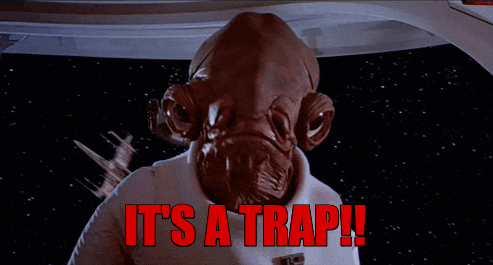
After June 5, if you attempt to use FP on profiles that were not used for park entry, your MDE will be locked out.
- If you want to see for yourself that SDFP no longer work, experiment only with phantoms on a secondary (and totally separate) MDE - so that a lockout won't matter. Unless that MDE actually belongs to your SIL - because she will NOT appreciate being locked out. And you may never have a peaceful family gathering again. Especially if you're Irish. No one holds a grudge better.
- Note that if you've ever sold old MagicBands or cards on eBay, you could find that your MDE is locked out if the buyer attempts to enter a FP attractions with one!
- Have you let any family members borrow your extra MBs for SDFP? Did you get those bands back? You might want to do that.
ANGRY GODS
The park gods could simply have made it impossible for guests to use FP if their ticket had not been used for park entry - just a flashing blue Mickey and a regretful "sorry" from the CM as she turns you away.
Instead, the park gods are imposing punitive measures on unsuspecting guests. If a guest attempts to enter a FP attraction with a band or card that is not linked to a ticket that was used for park entry, the MDE profile will be locked.
Guests will have to contact or visit Guest Services to have their accounts unblocked.
Can you imagine Guido and his lovely wife Alessia (think 90's hair) from New Jersey in the Magic Kingdom on a hot day? They decide to enter the Mine Train with FPs that belonged to Nonna & Nonno who are back at the Grand Floridian. (The grandparents were too tired to go to the park this morning, so are taking it easy at the resort.) "Hey, why waste their FP?" think Guido and Alessia resourcefully. But the park gods prefer that the FP be wasted. (And wasted they would be - no other guest can book those FP if they're being held by N&N - you follow me?)
But Guido and Alessia find that not only are they turned away from the Mine Train by the ominous blue Mickey head when they try to use N&N's FP, but when they go over to Peter Pan to use their own lawfully prebooked FP, they're met with another nasty blue Mickey. They log on to their MDE and are appalled and offended to find that their account has been locked. They're told by a frowning CM with gray hair and a mustache that she thinks the only thing they can do is go to Guest Services to have the account unlocked.
Now begins the long walk of shame from Fantasyland all the way back to Town Square - a walk that the park gods have engineered as punishment. It's hot, it's crowded, and they're a couple of salmon swimming against the current of incoming guests. Guido is really thirsty and he's getting really angry. This is a bunch of carp. Would you like to be working at Guest Services when he gets there?? The month of June is going to be full of angry people and long lines at Guest Services. What the CM in Fantasyland failed to point out to Guido was that he had missed noticing a message on his MDE with a phone number that he could have called, rather than walking to Guest Services as he was instructed. He could simply have dialed the number. Priests are on duty to take the confessions of guests who've just used someone else's FP. Absolution can be granted by phone, and the penance is the phone call itself. Go in peace and sin no more.
So what's left for us?
We are proud to announce the birth of CPFP - Change Party FP!
We've been mentioning the strategy for years - but only now will it come into its own. Maybe it's not so much a birth as a morphing facelift for SDFP.
At the moment, it appears that guests will still be able to reassign FP (via "Change Party" on the app or the website) from a guest not in the parks (the donor of the FP) to a guest who is in the parks and who will use the extra FP.
It also appears that unticketed bands can still be used at kiosks to book FP -- BUT it will be impossible to use those bands for FP entry. If you book at kiosks on unticketed bands, you must transfer the FP to the profiles used to enter the park that day before using.
Marcie confirms that an SDFP (Same Day FP booked at a kiosk on a band without a ticket) can be reassigned via Change Party to the profile of a guest whose ticket was used to enter the parks. To do this, you must first use your first 3 prebooked FP before you can transfer the CPFP! So SDFP will live on in the form of Change Party. Don't throw away those extra bands - they will become your FP donors - providing the phantoms (or real friends and family members) are either on your MDE or the two MDEs are linked through friend requests issued and accepted.
While we expect that phantoms can still book FPs for transfer at kiosks, a better CPFP donor would be from a profile that does have a ticket linked. The advantage here is that you can choose your 4th, 5th, 6th FP of the day up to 60 days before your arrival. If you are resort guests, your 60 day booking window can umbrella over anyone in your friends and family group on your MDE.
How do I get my 60 day resort guest window to umbrella over non-resort-guest profiles on my MDE? I want to ride both Frozen Ever After and Soarin'.
The 60 day booking window can umbrella out from the guests on the resort reservation to other ticketed profiles (either real or phantoms) who are without a resort reservation. To do this, when you make your FP choices, you must toggle at least one person from the resort reservation in the group with profiles who are not on the resort reservation. (The system won't offer you choices at 60 days for a group of only non-resort guests.)
Once you've toggled a resort guest along with any ticketed phantoms, you'll be offered choices up to 60 days out. If the resort guest you've toggled already has a set of FP, you'll be prompted to remove that resort guest from the booking group. Go ahead and click on "remove." Your phantoms will still be permitted to proceed with the 60 day window.
This is actually the easiest way to go about booking for the non-resort-guests. First, book FP for resort guests (who will be in the park). Then book for the non-resort guests. Just toggle one resort guest with that group (even though you've already made that person's FP), then click "remove" when prompted. This way, you don't have to rearrange any FP. (If you've not yet booked for the real guest, you can make FP along with the non-guests -- then you go back and modify that FP to what you really want.)
Okay, so I have prebooked my 4th, 5th, and 6th FP on a ticketed profile for a person (or phantom) who won't really be in the parks. Now what?
So you're saying that your good friend or family member has been added as a friend on your MDE and that person has a valid ticket or AP. You're saying that this person will not be along on your upcoming trip. You will prebook FP for them, intending to use those FP yourself. You won't use their ticket for FP entrance. You'll just reassign their donated FP to your profile and use your own valid ticket for FP entrance. This should be perfectly allowable, because the ticket you use to enter the FP queue will be the same ticket you used to enter the park, which is what Disney is requiring.
You can only transfer the donor FP one at a time. So it's a bit of a dance. But well worth it for some.
I don't quite get this umbrella deal.
So let's say you have Bob, Sue, Timmy, and Kimmie on the resort reservation. On the same MDE, you have four real grandparents with APs who won't be coming on this trip. Or maybe you have set up ticketed phantoms Mickey, Minnie, Buzz, and Belle. The grandparents (or Mickey and friends) will donate their FP to you (after you've used your own prebooked FP) - as you transfer them to your own profile, one at a time.
Click to select new FP for the four real guests, Bob, Sue, Timmy, and Kimmie. That's done. Next, select new FP for the grandparents (or Mickey, Minnie, Buzz, and Belle) -- and also Bob. (Without Bob or one of the other resort guests, Mickey & Co. can only get FP at 30 days, not 60 for the non-resort-guests.) You'll get an error message saying that Bob already has FP for that day. So click on "remove" - the system will allow you to proceed with the other four with the 60 day window (without Bob). Remember you can modify those FP without a resort guest needing to be toggled as part of the FP group. Alternatively (and less efficiently), you can book FP for the donor guests first by including Bob in their FP group. So you prebook FP for that group of five people. Once that's done, go back in and modify Bob's FP. The FP for the four donor guests won't be affected.
NOTE: What follows is a description of SDFP. We expect that traditional SDFP will no longer work on rides as of June 6. However, the general discussion of MDE account, phantoms, and clones may be helpful to guests who are new to the world of FP transfer. Updates to follow after June 6.
I don't really understand how MagicBands work. This is our first Disney trip with MagicBands.
This thread is definitely NOT the place to get started. The DIS has comprehensive threads about the use of MagicBands and general FP information and strategies. From them you can learn everything about how and when to schedule FPs and where to find the kiosks. Read and digest those threads. Then spend a good deal of time familiarizing yourself with all the sections of your MDE. After that, come back here to learn about SDFP if you're interested.
What is SDFP?
SDFP stands for Same Day FastPass. (We can drop the "plus" because there's only one kind of FP now. RIP paper FP.) SDFP will be your second set of FP.
Is using SDFP complicated?
Yes.
Can I have a perfectly magical Disney vacation without SDFP?
YES.
So I don't really need a second set of FP?
No, not necessarily. SDFP can be more trouble than they're worth.
Speaking of trouble.
SDFP is seriously not for everyone. Are you listening? Because this might mean you. If you don't have the patience to read this long post, you're not a good candidate for SDFP.
You Have To Read All of This Post Before Giving Serious Thought to Trying SDFP Strategies.
If you don't read the whole post (excepting special sections identified above and also below), you risk messing up your Disney trip. Even if you read it all, you still might mess up your trip. If you feel at all confused, reread - twice. If you still feel confused, walk away from this thread, wiping the sweat from your brow, and forget all about SDFP.
While you must read all of this post, you don't have to read all of the thread.
In fact, you shouldn't read all the pages of the thread - only the first one.
Many of the questions posted on succeeding pages of this thread were written by guests who were confused (because they hadn't read all of the first post!). The premises of their questions were often false; their conclusions were muddled. Sometimes guests in a similar state of confusion attempted to answer the illogical questions, further muddying the waters. Therefore, reading all of the posts on the thread will almost certainly confuse you. Stick to the first page and you won't go wrong. Because all I have's my honor, a tolerance for pain, a slew of college credits, and my top notch brain. Also Genius Hiro and SDFP Ph.D. Marcie have reviewed it.
Before You Ask a Question about SDFP, You Have To Read All of This First Post.
Virtually every question you can think of will be answered here. Don't forget that (after a complete reading) you can tap Ctrl F in order to search this page and skip right to your question.
Can we get on with it?
Sure.
What kind of Disney guest is the best candidate for using SDFP?
This is you if you're detail-oriented, organized, and not easily overwhelmed when at Disney (no easy task between crowds, heat, and fussy family members - and I'm not talking about the children! Amirite?).
How is SDFP different from my regular FP?
Your regular FP will be linked to the MagicBands from your primary MDE profiles (which have your tickets, resort reservations, etc.). SDFP can't be made on those bands. You'll need a separate set of bands (or cards) to get SDFP.
You mean I have to carry around two sets of MagicBands (MBs) or cards?
Yes, two sets.
Why would I want to go to that trouble?
To get a second set of FastPasses. The second set will be SDFP. And it's pretty obvious why anyone would want two sets of FPs.
I still don't get it. What is the primary difference between regular FP and SDFP?
Regular FP are made in advance on your primary MDE profiles, to which your tickets are linked. SDFP can only be made "same day," only at park kiosks, and must be made on bands that are not linked to your primary profiles.
You mean SDFP are made on bands with no linked tickets?
Right.
Is that even possible?
Definitely.
I thought a band had to have a linked ticket to get FP with it?
The band's MDE profile would require a linked ticket for prebooking FP. But no ticket is required to use a band for SDFP.
Why can't SDFP be made on the same band as FP?
Because no band can have more than one set of FP. If you've prebooked your FP, your band is already "loaded" with FP.
When can I book SDFP?
You can only make SDFP on the "Same Day" that you are in a park.
Can I book SDFP in advance?
No.
Where can I book SDFP?
You can only book SDFP at a FP kiosk in the park where you're planning to use the SDFP.
Can I make SDFP on the Disney app or website?
No. Only at a kiosk.
Are these questions tediously repetitive because you're trying to prevent readers from posting comments like, "Where do I book SDFP?"
Exactly.
You mean people post questions to the thread and expect Thread Responders to duplicate all your effort here on the first page just to answer their personal questions?
They seem to.
I promise not to do that.
You're my new best friend.
Can I use the Disney app or website to change the SDFP I've made at a kiosk?
No, but that's a good question. Once you book SDFP at a kiosk, you may be able to view your SDFP on your MDE. But you can only change SDFP by returning to a kiosk.
What rides will I be able to choose from?
No one can tell you exactly what attractions will be available - it will be potluck. If some other guest has just canceled a FP for Frozen Ever After, you'll be able to book it yourself. More likely, you'll be choosing from less desirable rides. No one can predict the exact choices you'll be offered, but anyone who knows Disney can make as good a guess as anyone else. What rides generally have the longest lines? It will be less likely (though not impossible) that you'll be offered SDFP for those rides. What rides generally have the shortest lines? Those will most likely be your SDFP choices.
It can be fun to hear what SDFP other Disney guests have scored - but you do realize that it's random. They may have gotten Mine Train SDFP at a kiosk at rope drop. That's because some guest - either sitting at home, or lying in bed in their room at the Contemporary, or riding a bus to Epcot - just canceled. That doesn't mean the same person will do the same canceling when you're at rope drop in three months. Right? The day you're there, a magical cancellation might take place at 10:00 a.m. rather than at rope drop.
So is it better to book SDFP at rope drop or an hour later? To paraphrase Lin-Manuel and Hamilton (again):
We sign up for random FP, tossing dice in a basket.
Would you like to take it out and ask it?
Should we book you now or later, SDFP?
Uh, do whatever you want, what will be, will be.
I'm an big time planner. How do I plan SDFP into my trip itinerary?
You can't. Don't try. Will you get SDFP for Teacups at 3:00 PM on a Friday three months from now? Don't go there -- don't think like that. SDFP should be considered as icing on the cake. Unplannable magic. Take it as it comes, like a sudden cool breeze on a hot Florida day. Go with the flow. It will do you good. You've always known you're too controlling.
So can I use SDFP at a different park from my primary FP?
If you want to park hop, you could use your primary MB (prebooked FP) at the first park and use the second set of MBs (SDFP) for the second park. Or vice versa. You just tap the MBs at a park kiosk to choose 3 SDFP when you arrive at the second park. You can't make the SDFP until you arrive in the park you intend to use them in.
Can I book SDFP for Epcot from a kiosk at the Magic Kingdom?
No. Epcot SDFP must be booked at Epcot kiosks, MK SDFP must be booked at MK kiosks, etc. etc.
But this post is so long! It's so much work!
Yes, it is a lot. Isn't it ridiculous that a published author did all this for free? All you have to do is read it. And reading it just once will not be enough. Probably three times you'll have to go over it ... slowly. If you're not willing to put in the work, please close this page and forget about SDFP. Asking questions is not an acceptable shortcut.
Marcie and Hiro are nicer than you, Scrapyap.
Yes, yes they are.
What you really need to do most of all when it comes to FP is to make sure you understand how and when to prebook your basic set of three FP per day at 60 (or even 74) days out. Your regular FP will be the best possible choices. How much do you think is left for SDFP on the day you're in the park? Generally speaking, these are the leftover crumbs.
What if I like crumbs?
Then read on and pay attention. We already know you're smart. But we don't yet know if you're a selfish so-n-so. But we're about to find out - because if you just rushed to post a question without reading this entire FAQ page - when the answer is waiting for you right here - we would all know you are self-centered and lazy. And you promised you wouldn't. Can you feel the peer pressure and the looming disapproval? Good.
So tell me again why I can't book SDFP on the set of MagicBands I'm already using?
As you are aware, Disney allows (initially) only three FP per day to be prebooked for each guest with a valid ticket on an MDE.
If you take any of your MagicBands (MBs) or cards to a kiosk and tap, you'll see the set of three FP that you prebooked, and you won't be offered more (until you've used the first three - but that's a subject for a different thread). The concept of SDFP is that you tap the kiosk with a second MagicBand (or card) that is *not* linked to your MDE profile. Because this independent MB is not linked to your profile, it doesn't know about your prebooked FP. The kiosk will offer you three new FP on that separate band. You'll want such a band for each member of your group. Those are your SDFP.
Is this legal? It's definitely legal. You can't get thrown out of the parks for using a MagicBand to get SDFP because that's what MagicBands do. You're not altering the FP system. You're not hacking into the programming of your MBs. You're using the system to the greatest advantage.
Does this violate Disney's Terms of Service?
No. The TOS states that when you use a prebooked FP you should have entered the park with the ticket you used to prebook that FP. SDFP do not require the use of an MDE (with which the TOS is associated). The kiosks have no TOS. You just walk up to a kiosk with any band or card and tap it to obtain 3 FP. You don't need to log into an MDE. (In fact, it's not possible to log into an MDE at the kiosks.) Many of the ticket cards used at kiosks aren't even associated with an MDE, because kiosks don't require MDE affiliation (or the associated TOS).
Is this ethical? Only you can answer that question. As with many questions, even those of the greatest gravity, involving matters of life and death, good people do not all agree. SDFP for you will reduce the choices of FP for guests arriving at a park with no prebooked FP. But if they've arrived at a Disney park without having made plans in advance, fewer choices of SDFP will be the least of their problems. Disney guests don't all operate on a level playing field. Economically advantaged guests can pay for front-of-the-line access to all attractions. Information can give you an advantage, too - which is what this thread is about. You are, of course, 100% entitled to disagree that using SDFP is fair. If you feel that obtaining a second set of FP is wrong, you should not do it. On the DIS, ethical questions involving religion, politics, and other divisive subjects (including SDFP) are not debated. As Hiro notes, "This thread is not for debating whether or not this is a good, bad or allowable loophole. Posts/posters who ignore this warning will be removed accordingly."
Does Disney know about this?
Of course they do. They've always known about it. But since we're going off the grid here, individual CMs are probably not going to be aware of SDFP and will be unable to answer questions about them. Some CMs might tell you it's impossible to book FP on bands without linked tickets. They're wrong. The FP system is complicated - and the average CM won't understand what it can and can't do as well as you will - providing you read and digest this whole post.
Is anyone making money off this SDFP thing?
Only the Walt Disney Company, God bless them.
Will this loophole go on forever?
No. It will probably close in stages. Keep an eye at the top of the first post of this thread for updates.
So about this second set of bands. I already have two or three bands at home...
You may have multiple bands and/or cards, but that doesn't mean you can necessarily use any of the ones you already have for SDFP.
Why not?
Bring in the Clones!
Stop for a minute and sign in, right now, to your MDE and click on the Magic Bands (MBs) and Cards section. You'll see all the MBs that have already been issued to you. Every single one of the pictured bands and cards associated with you (as an individual) is a clone of the other.
You can use any one of your MBs or cards to enter a park (if you have a valid ticket linked) or open the door of your resort room (after check in). They are clones. They all refer to the same set of data which Disney has associated with you through your MDE -- your tickets, reservations, Memory Maker, FP.
No matter how many bands you see on your personal MDE profile, you can only get one set of three FP per day because those bands are all part of a "hive mind;" each one is linked to the same personal data.
The Treasure Room Analogy
Imagine you have a personal Disney treasure room which can be reached through many different doors. Each MagicBand or card associated with your profile is a door into the room that is your MDE - a room which contains all your Disney "treasure" (park tickets, party tickets, FPs, resort reservations, resort room door keys, Memory Maker, ADRs, etc.). Doesn't matter how many doors you have -- they all take you into the same room - and there's only one set of treasure.
Hey! We booked our upcoming stay under my husband's email - but I have an MDE, too! Can I use that for SDFP??
No, no, no. Slow down. Think about this for a minute. Your MDE and your husband's MDE are almost certainly "friends," aren't they? If you have an upcoming reservation, you can see it whether you log into his MDE or yours, right? The profiles on your MDE (for your kids and other family members) are also visible on his MDE, right? That is one big happy family right there - it's not two separate sets of profiles. The MagicBands that show up on the profiles of Dad's MDE are the same MBs that show up on the profiles of Mom's MDE. The two MDEs (Mom's and Dad's) are sharing the same Treasure Room. SDFP are not part of that. They exist in a parallel universe - and the only treasure associated with rogue bands is the SDFP itself.
I have five MagicBands - can I use some of them for SDFP? This is a trick question. You know the answer, which is "No." Not if you see them all on your MDE, linked to the profile of the same person. Those five MBs are five doors that lead to the same room.
So I need a MagicBand or card that is not a clone if I want SDFP.
Right. You need a rogue band or card.
In order to get SDFP at the kiosks, you must have MBs (or cards) which are NOT linked to the primary profiles (for you, your family, and friends) on your MDE - which means they will NOT be clones.
The separate rogue bands will not be part of the "hive mind." These bands won't know about your tickets or your Memory Maker, etc. Because there are no tickets, you can't use these bands for park entry. And also because there are no tickets, you can't prebook FP for these rogues. The only function of the rogue bands will be to obtain SDFP at a kiosk and to use those SDFP to get on the rides.
How Do I Obtain Rogue Bands or Cards for SDFP?
How do you get MBs that are not linked to your current tickets? You may already have them. Maybe you stayed at a Disney resort a couple years ago and have your old MBs sitting in your Disney drawer or Disney bag. But don't get excited just yet. Most likely, you used your MDE to book that trip. Most likely, those old bands show up on your MDE. Go find your old bands right now. Compare the little code numbers printed inside the old bands with the code numbers showing up on the MagicBands and Cards page of your MDE. If you have old bands that do NOT show up there, then you can use those bands for SDFP.
Drat! I just checked, and I don't have any non-cloned bands or cards. Can I still get SDFP?
Yes. There are several options. The simplest is to borrow bands from friends or family members who won't be coming along on the trip.
Is using someone else's band allowed? Yes. MagicBands are transferable for FP use - as well as to unlock a resort room door, etc. If you read the printing on the back of the band, you'll see that what is nontransferable about MBs is any ticket entitlements associated with the band's owner. You can only use your own band for park admission - Disney ensures that with its biometrics scanning. But for FP use, you can use grandma's band, or your six month old baby's band, or your sister's (who is back home in Three Rivers).
How can I use those MBs, they have no linked tickets? No problem. You won't be using the borrowed bands to enter the parks, only for SDFP. And remember you don't need linked tickets to book SDFP.
Does it matter if my friend or relative is on my MDE or has their own MDE?
It doesn't matter.
But do I have to sign into my sister's MDE to use her MB for SDFP? Why would you need to do that? Haven't you been listening?? Maybe you should go back to the top of the page and reread right now. Seriously, where do you book SDFP? At a kiosk. Only a kiosk. Where do you change SDFP? At a kiosk. Only a kiosk. Did anyone say anything about signing into an MDE to book SDFP? No. You just take the band to a kiosk and tap. Please don't call it "swipe" because there is nothing to swipe. It's a tap.
Does the person from whom I'm borrowing MBs need to be on my new resort reservation?
I can't imagine why you would think they would. Remember, you're not prebooking these FP.
Does it matter whether or not the band has been "deactivated" by the guest on their MDE?
No. It doesn't matter. Deactivated bands still work at the kiosks for SDFP.
If a band has been deactivated, is it still linked to the original guest?
Yes.
Can a band be removed from one guest and linked to another guest?
No. Once linked, a band remains linked to that individual forever.
My toddler has a MagicBand through our resort reservation. He has no park ticket on the account. Can I use his band for SDFP? Yes.
Can I use my neighbor's old MB for SDFP? Yes.
Can I use my La Leche League leader's MB for SDFP? Yes.
Can I use my ex-boyfriend's MB for SDFP? Yes. Serves the creep right.
Can I use my parents' MBs from last year, they're not coming on this trip. YES.
Can I use my cousin's niece's orthodontist's MBs for SDFP? YES YES YES
Aren't you getting a little ornery? Yes.
Doesn't the MB need to be used for park entrance in order to work for FP? No. The admission system and the FP system do not "talk" to each other. Yet.
Is there any kind of MagicBand that can't be used for SDFP?
The band has to have been purchased, not stolen, from a Disney merchandise location. If it was stolen, that band is deservedly dead. Once purchased, a band has to have been linked to a profile (but not your primary profile or it will become a clone), before it will work for SDFP at a kiosk. That's it.
What if the CM notices that my four-year-old son is entering a FP attraction with a band with the name Gladys?
So Grandma Gladys decides that her sacroiliac is not really up for Barnstormer - she can hand her MB to you so that your child can ride in her place. This happens ALL THE TIME. The CMs don't care whose band you are using to enter a FP attraction. The only time it matters is when you want to enter a park -- in which case you obviously must use your own personal MB (or plastic ticket) which will match the biometric finger scan.
So can I let my sister-in-law borrow my family's bands for SDFP?
Yes, that would be a nice thing to do. Unless you have an upcoming trip, then maybe not.
What if I have a trip coming up with lots of ADRs and FPs and room reservations? Can my SIL accidentally mess up my upcoming plans?
There would generally be two dangers.
#1 If you give her your MDE password (don't do it!), she could click the wrong buttons and cancel your resort reservations. Also, doesn't seem likely, but she might think she's changing the SDFP she just made, when what she's really doing is messing up your FP for an upcoming trip.
#2 She could inadvertently activate your linked park tickets. (If you have a package, this couldn't happen - she couldn't accidentally enter with your park tickets if she tried because they don't become active until your arrival day.) If you have regular park tickets linked, she could activate them by accident if she entered the park with the wrong bands (yours instead of her own). Which would mean a lifetime for you of repressed anger and it would probably surge upward unexpectedly in passive aggressive comments ("So you LIKE the way you look wearing a crossbody bag?") and generally you can kiss that relationship goodbye (along with your tickets). But maybe your SIL is the kind of woman who would, realizing her mistake, immediately buy you replacement tickets and link them to your MDE before your FP start falling off (which they'll do if you don't have enough ticket days to match up with FP days). If she is that kind of person, you are really fortunate. So then the only harm done is to her pocketbook. But then she might be the one with repressed anger and start making passive aggressive public service announcements. ("You do realize that NO ONE's rear end looks good in leggings, right? You might want to ask someone to take a photo of you from the back, after which you'll thank them profusely for saving you future public humiliation and NEVER wear leggings again - unless under a cute tunic or something.) Your SIL may remind herself (and everyone else) that YOU were the one who suggested she take along those blasted extra bands in the first place. And she didn't MEAN to use the wrong bands for park entry. And you didn't really WARN her (even if you did).
I didn't ask for a novel.
Then you're reading the wrong thread.
So I have an upcoming trip on my MDE which is not a package, should I lend my bands for SDFP? Please answer in one word.
I wouldn't.
So neither my SIL nor I have anyone to borrow bands from. What else can we do?
The simplest thing to do is to purchase a set of Magic Bands at a Disney park or resort to use for SDFP at the kiosks. This is very important. Don't link the extra bands at the time of purchase. Tell the CM you would like them in link-it-later mode. You're less likely to make a mistake if you link it later.
Could we share those bands - they have no tickets linked?
Yes, those are perfect for sharing -- no chance that either of you could mess up the plans of the other.
Can I buy the extra bands for SDFP at disneystore.com before my trip?
Yes. Note that MagicBands can't be returned. Also note that in the future, the disneystore.com site may be upgraded so that you have the option to link a band at the time of purchase. Be careful not to inadvertently link a purchased band to your primary profile - or it will just become a clone along with your other bands.
I have a really good question now. Can't I just post it to the thread?
No, you can't. Is your time worth more than that of the nice people who answer questions on the DIS? The answer to your question is almost certainly here on the first page. Soldier on. Or use the Ctrl F keys to search for the keywords of your question.
Note that if you ask a question on the thread and no one answers it, the reason no one is answering may be that the question has already been answered on this first page.
You're really beating a dead horse with this "don't post questions" thing.
Take a gander at the kind of questions many people ask on this thread. The horse is alive and well - and still wheezing questions that are answered on this page.
To whom do I link the SDFP bands (or cards) on my MDE?
Set up alter ego or "phantom" guests on your MDE, to whom you'll assign the new bands. (Or set up a second MDE to house the phantoms.)
Do I have to set up a new MDE for my SDFP bands (or cards)?
Before the Oct 2016 system change at the kiosks, I would have said "No. It's easier to use your primary MDE for everything." But the bottom line is that one MDE or two MDEs is personal preference - and each choice has its own advantages and disadvantages. Keep reading to learn more.
When should I definitely set up a second MDE for SDFP bands (or cards)?
If you're traveling with a huge group of people - like a dozen. You would have a lot of profiles on your MDE already. Adding a dozen corresponding phantoms is going to give you a very crowded Friends and Family page. I might exile that many phantoms onto their own MDE (all phantoms on just *one* alternative MDE).
I have newly purchased MagicBands (or cards) I need to link so I can use them for SDFP. How do I set up phantom profiles on my MDE?
Sign into your MDE and go to the My Family and Friends page. Click on "Add a Guest." On the next page, toggle "By entering his or her name." Type in the alter ego name and for the age, just say 13 or 14. You'll be managing their profile, obviously. If you give the age as 18+ and later decide to add that phantom to a resort reservation for reasons of your own, you'll have to pay extra - for someone who isn't actually even in the room. And you don't want to give the age as 17 or even 16 because years pass in a flash and your phantoms will be adults before you know where you are.
Don't give your phantoms the same first names as the real guests because the profiles could end up being merged by a cast member who is trying to be helpful at resort check in or guest services. You could use the middle name of each guest for the phantoms profiles. Or you could just call them Ariel, Eric, and Triton. Or Luke, Leia, Han (RIP), and Rey. (No band for Kylo until he redeems himself. And yes, he will.) The small downside to this is that the amusing names might attract the bemused attention of a cast member at a FP entrance. But who cares? If the Mickey head goes green, he or she is not going to challenge you or stop you or irately demand an explanation. Maybe you actually *did* name your kids Ariel, Eric, and Triton. (So if a cast member makes a comment about the names on your bands, just give him a look as though you are extremely offended and on the verge of asking for his supervisor.) Ok, fine. I hear you protesting. So don't come out and play - be boring - just give the bands everyone's middle names. Phantom last names can (and probably should) all match the real last names. Set up the phantom guest profiles before you leave home, so the MDE will be all ready and waiting for the new bands to be linked. If you buy the bands online before you go, you can get them linked ahead of time.
After purchase, go to the Disney World website (or possibly also the Disney World app) on your mobile device. Sign into your MDE and use the little codes printed on the inside of the purchased bands (or on the back of cards) to link them to the phantoms. Once the new bands have been linked to your MDE, they can be used at a park kiosk for SDFP. If possible, it's best to take care of this before you arrive at the park. Buy the bands online or at a Disney resort gift shop and get them each linked. If you end up buying the bands in the park and link them there, you might find a very short lag time of five minutes or so before they'll work at the kiosk.
Will adding phantoms to my MDE add those phantoms to my reservation or package?
Of course not. Most people have friends or family members on their MDE with whom they're not traveling this year. Are they all on your resort reservation just because they're on your MDE? No. To add a guest to an existing resort reservation, you'd have to call Disney.
Do you have any other tips for setting up phantoms?
Remember that the names on your Family and Friends MDE page appear on a list alphabetically by last name. So if you want to be able to scroll through a list of the real profiles more easily, segregate the phantoms at the bottom of the list by giving them a last name beginning with Y or Z. Maybe your own last name with the first letter replaced with Z. I know I said that it's best to give all phantoms your real last name. That's probably true. If you end up at guest services with a MagicBand issue, the Zmith family on your Smith MDE won't catch their eye. But it's not as though they're going to demand an explanation. So if you like segregating the phantoms, go ahead and give them a last name starting with Z. Don't forget that you can always edit profile names on your MDE - so if you change your mind for some reason, you can update the names.
Do you have any tips for setting up profiles for real people?
This isn't related to SDFP, but we're talking top flight strategy on this page, so it's apropos. (If you are wearying, skip this paragraph.) Just as you have to keep an eye on your phantoms lest they precipitously reach the age of 18, you have to keep an eye on the real profiles of your children. While you can't keep your children from growing up, you can delay the aging of their Disney profiles. If you've already given their birthdays on your MDE, then remain chill and skip the rest of this paragraph. But if you haven't yet given birthdays, you might want to consider giving false dates. The primary reason for this is to protect your children's identity. it's only a question of time before Disney is hacked. Who's to say they haven't already been hacked. You don't want your children's birthdates added into a hacker database. Really, there is no good reason that Disney is requiring this information. It certainly isn't for *your* protection. Eventually, there will be laws against information gathering like this by companies who have no need to know. So pick an easy date - like Halloween or Valentine's - and give that birthday to all your children on your MDE. As to the year, give them the real year, if you like. Or move it forward from the real year by a few years so that you're not booking trips with three adult$ (sic) in the resort room all too soon. It's amazing how quickly 18 arrives.
So I have to link a new band to a phantom profile on my MDE before I can use it for SDFP at a kiosk?
Yes, you're right.
I thought you said I didn't need an MDE to use a MagicBand at a kiosk. Well, you don't - once the band is linked to an MDE. You just can't use a brand new band at a kiosk without linking it first.
I think you're contradicting yourself. I'm really not this time. If you borrow a band that has been used before by friends or family, it's already linked. You don't need the guest's MDE password. Just tap the band at the kiosk. But if you buy a new band, you do have to get it linked up to your MDE before you use it. Once linked, you don't need the MDE. Having said that, you could attempt to use the app or disneyworld.com to make changes to any SDFP you've made - just to see if it works. But it won't.
You're contradicting yourself again. The thing is, operation of the FP kiosk changes. The system receives updates. In the past, while you nearly always had to visit a kiosk to book SDFP, you could change your SDFP on the website. But this is no longer true. As far as anyone knows. If you try to alter SDFP on the app or website, and it works, be sure to come back to this thread to let us know!
Can anything go wrong when I link my new SDFP bands to profiles on my MDE?
Yes - you might toggle the wrong profile. Use caution when linking bands! Be careful to link them only to the phantoms you've set up. Don't make a mistake and link new bands to the primary profiles (with the real names) or they'll become useless borged clones of the other MBs you already have. Resistance is futile. And you can't unlink MBs on your MDE. You would have to call Disney and beg for help.
Can I prebook FP for the phantoms? Not if they don't have tickets linked. The phantoms only get SDFP since they don't have tickets.
What if it turns out that SDFP stops working by the time of my trip?
Keep in mind that the MDE system may change at any time and your unticketed MBs might no longer work at the kiosks for SDFP. So check back on this thread before your trip to confirm that the SDFP system is still working as reported here before investing in your second set of MBs.
Can I buy extra bands on eBay?
Buying bands on eBay can be a bit risky-- they might have been pilfered rather than purchased (in which case they won't function at all because they can't be linked). Probably that wouldn't happen - but it could. If the price is low enough, it might be worth the risk. A more likely problem would be that you buy four bands and all four were linked to the same individual -- which means those four are clones of each other - and you could only book one set of SDFP with them. If you don't understand why, do not pass Go. Do not collect $200. Go back to the top and reread. If you understand that four bands linked to the same individual profile are clones of each other, then well done, you! You could ask the seller about the status of the bands - if they're linked to separate individuals. But there's still some risk. If the names printed inside each band are different, it's likely that they're not clones. But you won't know for sure until you stand at a kiosk and tap them.
You can also buy expired plastic cards on eBay - provided you can find some. You can set up a watched search on eBay for cards - enter words like "Disney used ticket souvenir." No telling exactly how a seller will describe it. If they have the circled Mickey head on the back or if they are the new ugly greenish cards with the photos on the front and the emitting card icon on the back, they will work at the kiosks for SDFP. Unlike bands, cards don't have to be linked to an MDE in order to work at the kiosks. But like bands, there's the risk that a set of cards were linked to the same individual and are therefore clones of each other. If you buy bands on eBay, do attempt to link them to phantoms (not real profiles!) on your MDE. It's possible they were never linked. Why not try? It you are able to link expired ticket cards to phantoms (due to the fact that no one may ever have linked the card before), you'll have the advantage of seeing that card's SDFP on your MDE. Again, you won't be able to make changes to SDFP on your MDE - only at a kiosk.
Whether you buy bands or previously-linked cards on eBay, you won't be able to see the SDFP you've booked on your MDE. So be sure to photograph the kiosk screen with your SDFP bookings before you walk away. And plain old paper and pencil really works even better.
Note that it's illegal to buy or sell partially used Disney tickets in the state of Florida. eBay won't allow their sale. What you're looking for are empty cards from expired tickets, sold as souvenirs on eBay, not sold as valid tickets (because they aren't tickets anymore) - which is why they're only worth a few bucks. (The sale of expired tickets for concerts, sporting event souvenirs, etc. is common and legal on eBay.)
Other ways to collect rogue bands for SDFP?
If you are staying in a room that accommodates five people (for example), it might be a good idea to put five guests on the reservation (or even six guests if one is under age three), even if only two guests will actually be present (making any phantom guests under age 18 to avoid higher nightly resort rates - $25 extra for each adult after the first two). That way, you'll have two (or three) extra MBs which could be used for SDFP now and on future trips.
Can I add guests to my existing resort reservation through my MDE?
No, you would have to call guest services to add guests to your existing resort reservation. In the future, it will probably become possible to add guests yourself on your MDE - so you could explore that possibility before calling guest services.
Why can't I prebook FP for the phantoms on my room reservation? Because they don't have linked tickets. You'll get SDFP with their bands.
I thought there was something about booking a new resort reservation under a second MDE?
The following scenario works well for some guests: when you book your next trip, don't use your current MDE. Start a new one. The new bands you receive (with a reservation on a second MDE) will become a separate and second hive mind for you and your family - the new MDE will know about your new linked ticket, upcoming resort reservations, FP, new Memory Maker. (This won't work if you're renewing an annual pass, as you'll have to use the same original MDE.)
Your old bands from your last visit (with expired tickets and nothing else) will be your rogue bands. Your new bands won't know about your old bands. Your new bands will sit up straight in their classroom chairs and raise their hands when Disney asks for room deposits and will show respect and smile glassily. Your rogue bands will slouch into the park with ripped jeans and help themselves to a second set of FP, maybe not even saying thank you to a CM who offers to help at the kiosk.
Do I have to make a second MDE?
No, but if you just asked that question, you're cherry-picking your way through this post, which will simply not do. You've just got to read the whole thing. Go back and start over. If you don't understand that the FP system has more ins and outs than a fiddler's elbow, you're setting yourself up for serious trouble at the square dance.
So how do I go about making a second MDE?
The new MDE can have the same basic information (your name, home address, etc.) listed as on your first MDE. The only thing that must be different is the email address you use to set it up - the system won't allow you to set up two MDEs on one email address in any case.
One MDE will be your primary MDE with the real names, current tickets, ADRs, etc. The other MDE will have phantom guests. If you're preparing to book a new resort reservation, you want the new MDE to be primary. If that's the case, the first thing to do is go edit your original MDE before you even set up the second one.
To help you keep everything straight (and to avoid having the two MDEs merged at some unforeseen point in the future because the names are identical), go back into last year's MDE and change the names of all the profiles. Change them to the favorite Disney character of each family member, or to the silliest available nickname for each person. Or to their middle names. Yes, you can change names of the guests on an MDE. What you can't do is change names on a reservation (not without calling Bahama Wanette or whatever name the CM makes up when she answers your call - you do know they make them up, right? Isn't it the greatest?) If you're not using this old MDE for a new reservation, it doesn't matter how the names appear on it. Heck, call yourself Bahama Wanette on the old MDE!
Can I really change the profile names on my MDE?
Yes, Bahama. You really can. You can change them as often as you like. Then change them back again.
Does changing the name of a guest on her profile change her ticket entitlements or anything? No.
Don't I have to use my real name if I'm making a room reservation?
Yes. You will need to use your real name on the new MDE if you're making a new reservation on that MDE (since your credit card will be associated with it and you will be asked for ID at check in). You can always change the real name on that profile later on, if desired.
So now I'm ready to link my new tickets to my new MDE?
Yes, but be careful when you link or purchase park tickets for the new MDE! Are you SURE you're signed into the right MDE? The one with a new resort reservation? Good, because you don't want to link tickets to last year's MDE. You wouldn't be able to prebook FP at 60 days because that MDE has no resort reservation on it. In fact, you wouldn't be able to prebook any FP on the new MDE because there would be no tickets there.
What if I'm planning a split stay? Can I book on two different MDEs to get extra MBs?
Sure. But you do see it's getting a little complicated, right? If you're going to have new reservations on two different MDEs, you could use your middle name or initial on one MDE and not on the other. The names on two (or more) MDEs should not be exact duplicates even though they all belong to you. At the same time, the primary guest has to be your real name on all reservations. If you did this, then only one of your reservations would be linked to your MDE with tickets linked. So you'd prebook FP for the MDE with tickets. You'd use the MagicBands from the MDE with no tickets for SDFP.
I already made my new reservation and used the same MDE. Am I Out of Luck?
If you've already made your new reservation, and you made it under the same MDE as your last reservation, you will probably be wondering if it's too late to get rogue bands for SDFP through the new reservation. Yes, it is too late.
If you have already booked your new reservation under the same MDE as last time, then the new bands you receive will unfortunately be clones of the old bands, and you won't be able to get a set of SDFP with any of them. There is no way for you to unlink the reservation. There is no way for you to unlink bands on your MDE.
Can I remove MBs from my MDE so I can use them for SDFP? Again, no. You would have to cancel the reservation and rebook it under a new MDE, which is not worth the bother, and not worth possibly losing a discounted rate you may have scored when you first booked the room.
Dagnabit! I wish I had used a second MDE this year. Don't sweat it.
What if I have a package? If you have booked a package, the idea of adding a phantom to the reservation won't make sense because each guest on the reservation must have a ticket. So you would be paying a lot of money for that extra MagicBand! You could add a guest under age three to the package reservation - that should work since a guest under age three doesn't need a ticket - but they get a MagicBand.
If I set up a second MDE to book a new reservation, I'll lose my AP room discount, right? That's true. And because there would be no linked tickets under the new MDE (with your APs linked to your old MDE), you wouldn't be able to book FP at 60 days out.
Can I link a ticket to more than one MDE?
No, a ticket can only be linked to one individual. That individual can appear as a friend on the MDEs of multiple users - but he or she remains the same individual.
So should I set up a new MDE for the second set of MBs I bought at the Disney Store?
You have a choice. You can set up a new MDE for the phantoms. In this case, the first MDE you set up will remain your primary MDE (unlike the scenario previously described in which guests are booking a new reservation on a new MDE and their first MDE then becomes the phantom MDE while the new MDE is their primary).
Why might I choose to use one MDE with real profiles and phantoms all together versus two MDEs (one with real profiles and the other with phantoms)?
As of fall 2016, the kiosks are going to show you the prebooked FP of the primary profile on the MDE when you tap a phantom card from a profile managed by that same MDE. This doesn't mean that you can't book SDFP at the kiosks for your phantoms cards/bands, but it can be a little confusing. There is a way, on the kiosk screen, to uncheck the primary profile so you only see the phantom profiles for the cards you're tapping. It's an extra step and it feels confusing - but it really isn't. You can always ask a CM to help you. You can also avoid this glitch by putting the phantoms on their own MDE. Then, when you tap a phantom card or band, you won't need to go through the extra step of unchecking a primary profile that has prebooked FP.
If I decide to set up two MDEs, should I issue a friend request from one to the other?
Definitely not! If you join the profiles on the two MDEs, you'll have all the disadvantages you'd have if they were all one one MDE to start with. If they're friends, you may end up with a cast member combining profiles on you (which would cause the associated bands to become clones). And you'll have to uncheck profiles when booking SDFP. The point of having two MDEs is to keep them separate!! If you don't want to keep them separate, just choose to keep everything on one MDE to start with.
Are cast members going to give me the stink eye if they see me with a boatload of MagicBands?
Wearing bands can be sticky, but you can wear as many bands on your wrist/arm as you like. Cast members are not there to interrogate or hassle you. Disney wants you to have a magical time and come back and allow whatever money you may have left to magically disappear into their coffers.
There are plenty of reasons why a guest might be wearing multiple bands. Maybe it's because your kids complain about their bands, so you are already wearing three different people's bands, plus your own. Maybe grandpa doesn't like wearing his, so you've got his on your arm, too. This happens all the time. Therefore, if you choose to wear your primary band and your SDFP band at the same time, no CM will question you about the fact that you are wearing two. No one is paying attention to you anyway.
How do I keep the bands organized?
Color Code Those Bands!
It makes life much easier if you color code the set of SDFP bands for your group. (Making all the SDFP bands one color. All the primary profile bands another color.) Then, as you enter the FP line for Splash Mountain, you call out, "Yellow bands, people, yellow bands!" Of course, you may have family members complaining that they had wanted blue bands. Tell them that they should quit being a spoiled crybaby, because you are The Disney Planner (and they are completely clueless about how much time you have spent planning this trip) so whatever you say is what is Right and Good and Best.
Another strategy is to have everyone in the group wear a band on each wrist and call out, "Left arm, crybabies!" as they enter the FP line for small world (no, it's not Small World - it's small world).
If it's too late to color code because you already selected your MBs, use a Sharpie to mark the bands to distinguish them. Use a wide Sharpie to write the name of the guest (real or phantom) in big letters.
Notice that someone (you) is keeping track of which band you need for which FP. This makes life calmer, but is not really necessary. You could end up tapping both bands every time you enter, if necessary. Typically, the Planner (you) carries the SDFP bands in a string bag or satchel or your fave D&B. As you approach the FP attraction, you distribute the SDFP bands. Remember it doesn't matter which person gets which band. As you exit the ride, collect them again.
What If I Forget Which Band Has Which FP?
If you tap the wrong band at the FP entrance tapstile --NO ONE CARES. So you tapped a band at Big Thunder that only has FP for Tomorrowland attractions and the Mickey head goes blue instead of green. No one cares. This happens all the time. The CM cares about one thing and one thing only -- did the Mickey head turn green? You can tap as many bands as you like, but you're not getting by him or her until the Mickey goes green. So if you get confused and have to juggle to find the right bands, that is not a problem.
It also makes no difference which person uses which band in a group with the same FP assignments. Maybe you have a group of six people on your MDE all with FP for 7DMT at the same time. (Those you would generally have to prebook, btw. Rarely will you find SDFP for 7DMT.) It doesn't matter which of those six bands any one of you taps. So a three year old can enter with a band for someone named Hellhound. And a giant biker guy can enter with a band for Snowflake. CMs don't care what name pops up on their screen. They have eyes only for the Mickey head and did it turn green because you are NOT getting by them if it didn't, Snowflake.
So as long as your whole group has the same FP, don't worry about which guest uses which MB ... or card.
So are you saying that I can use a card instead of a MB?
Yes, the plastic tickets work, too - in fact, they work better because they're easier to carry.
On your MDE, in addition to your MBs, you may (or may not) see a couple of cards (possibly from a resort stay or from a Halloween party or Christmas party ticket - whether past or future). Any cards shown on the MDE are clones of any bands shown. (So you can't get one set of SDFP with your band and another set with your card -- if they are both linked to you on your MDE.) The card is supposed to do whatever its corresponding MB can do - enter a park (if you have a linked ticket) etc. So you have a choice - you don't have to deal with the bands, if you'd rather just carry the cards. HOWEVER - if you carry only cards, the RFID reader on rides is not going to pick up your ride photo. So if you want to carry a set of cards, be sure they are cards for SDFP - and that you are carrying your primary (ticket linked) bands.
Why can't I use a band for FP and a card for SDFP?
To repeat, bands and cards that are all linked to one person are clones of each other. They're like different landline phones in the same house. (If anyone remembers what those are.) You might have one in the bedroom, one in the study, one in the kitchen, one in the solarium. You can pick up any one of them to make a call. But they are all connected to the same line. You can't use the one in the study to make one call and the one in the conservatory to make another call at the same time. You have one account with the phone company, you get one dial tone, and all the calls you make on any of the phones will be billed to the same account. Same with MBs and cards. You can use FP on your band, but your cards can't get separate FP. It's the same dial tone for either one.
I liked the door analogy better. Fine.
Must I link my old expired ticket cards to my MDE?
No. Only MagicBands need to be linked before kiosk use. You don't have to link cards to profiles on your MDE. Cards are not like MagicBands in that respect (because a MagicBand does have to be linked before it can be used at a kiosk). However, it may be convenient to link the cards because you will then be able to see the SDFP you've booked on your MDE. You won't be able to make changes to the SDFP online - you have to go back to a kiosk for that. If you've obtained the card from someone else, you may find that, when you attempt to link the card, you get an error message telling you that the card is already linked to another profile. This doesn't make any difference - you can still use the card at a kiosk for SDFP. However, you won't be able to see the booking on your MDE - so don't leave the kiosk before taking a photo of the screen showing your SDFP times.
Can I link the card to a phantom if I want to?
Probably - as long as it's never been linked to a profile in the past. If you get the "already linked" error message when you try to link a card, double check that the card isn't linked to someone on your own MDE. (Because if it is, then it's a clone.)
If I'm able to link the card to a phantom, the advantage is that I'll be able to see the phantom's SDFP on my MDE?
Right. That's a good reason to try to link a spare non-cloned card that you find around or borrow, etc. But a good reason not to link that spare card is to make it easier to use the kiosks - upon tapping, you won't be presented with your prebooked FP (from the primary profile of the MDE) - which can be confusing. And you won't have to uncheck the primary profile of the MDE before booking SDFP. Really, this sounds more confusing than it really is.
So what happens if the card is linked to someone already?
As long as that someone isn't a member of your traveling party (and the card is therefore a clone), then it makes no difference. It will still work for SDFP at a kiosk.
Is there a reason why I might want to have multiple cloned cards or bands?
It is convenient to carry around multiple "doors" into the profiles you manage. If Grandma wants to go back to the resort to rest, she doesn't have to leave her MB with you so you can use the FP booked on her profile. You can just use a ticket card that is linked to her account. (She's going to need the band to get back in the room.) When you check in to a resort, you can request a set of plastic cards to use to open the room door. They'll be linked to each profile on the reservation - giving you portable access to each profile (more portable than MBs).
I have an old room key card that's not on my MDE, can I use that for SDFP?
To make SDFP selections at park kiosks, you can use almost any bands or cards in your possession -- whether they are from a past trip or from a future resort stay that is upcoming. Provided, as always, that your bands are not clones from the hive mind of your primary MDE, yada, yada, yada.
How do I know if an old card is already linked to my MDE?
You go to the MagicBands and Cards section of your MDE and compare the little numbers printed on the back of the RFID card to the numbers printed next to the image of the card on the MDE. This is not on the Reservations and Tickets page. It's on MagicBands and Cards. If the card shows up there, it's a clone of the bands.
What is an RFID Enabled Card?
Ticket and resort room cards from 2013 and later should have the Mickey-Head-in-Circle icon on the back (very small, under the word Disney). That means they're RFID-enabled. Cards from before 2013 are not going to be eligible as they don't have the RFID chip. 2013 room key cards are ideal because the cards were equipped with the chip, but the MDE system wasn't generally up and running, so your card is not going to be a clone of everything else on your MDE. Note that in 2016, the encircled Mickey head has been replaced with a new icon - of an RFID emitting card. Or maybe it's a card in the act of being tapped.
Any RFID enabled card will work for SDFP at the kiosk?
Any card will work. Doesn't matter what's on the card or what isn't on the card or what used to be on the card. Doesn't matter how old it is or who it originally belonged to. The one card that can't be used is a ticket voucher - as they are not RFID enabled (no circled Mickey or emitting card icon on back).
If you have old party tickets from 2013 or 2014 that were never linked to your MDE (in which case you would not see them pictured with the bands on your MDE), you can use them for SDFP.
Look in your Scrapbooking Box
If you saved old room key cards from 2013 or 2014 (before bands became standard), you can use those either in place of a set of bands or in addition - depending on whether they're on the same land line (see simile above).
So I found some old room cards or expired tickets, do I link them to my MDE?
You don't have to, but if you do, you should be able to see your SDFP on your MDE, though you won't be able to change them on your MDE. Just be sure you don't link them to your primary profiles or the cards will become clones.
Ok, I went ahead and linked some cards from expired tickets to my MDE. I understand that was only possible because the cards had never been linked to an MDE before. I just went back in to look at everything, and the cards are gone!
They're not gone. You're just on the wrong page. You won't see the cards from expired tickets on the Reservations and Tickets page. That page will only show valid entitlements - current tickets. The cards from the expired tickets will be on MagicBands and Cards page of your MDE.
I have plastic cards from expired tickets, will they work for SDFP?
As long as they don't already appear as clones on the MagicBands and Cards page of your MDE.
My sister has plastic cards from Christmas Party tickets that were refunded - can they be used for SDFP?
Yes, as long as they're not clones of cards and bands you are already borrowing from her. The party entitlements were removed from those cards when they were refunded. The cards have no commercial value. But they will work for SDFP, like every other RFID card.
When should I visit a kiosk to book SDFP?
Waiting in line at kiosks is time consuming, so book your SDFP in the morning after doing a few rides at rope drop. (If you are such a Disney insider that you are reading this page, you obviously already know that you always arrive at rope drop.)
Where are the kiosks?
There are unmanned kiosks inside City Hall (left side of Town Square) in the Magic Kingdom which often have no lines. CMs are there to help you, not to police you. Tell them you're booking FP for your family and know the ropes of the kiosk, but thanks anyway for their offered help. Guest Services inside the entrance to AK has a kiosk, too. For updated information on kiosk locations, look on the main FP forum on the DIS. Or ask any CM.
Can I book SDFP before a pre-park-opening breakfast ADR?
Maybe. Probably. You could pop into guest services inside MK or AK. Sometimes the kiosks there are covered and not in use, particularly first thing in the morning. Most often they are ready to go.
How should I strategize the location of my SDFP choices?
Think Geographically
When you prebook your FP, pick attractions that are in either clockwise or counterclockwise order around the parks. For instance, one in Tomorrowland, then one in Fantasyland, followed by one in Frontierland. (Planning around your ADRS. You knew that.) Then when you choose your SDFP, select them in the same order - Tomorrowland, Fantasyland, Frontierland -- that way you won't be crisscrossing the parks for FP times. Ideally, you'll have (for example) a prebooked FP for Splash Mountain at 2:00 pm followed by an SDFP for Big Thunder at 2:25 pm.
How should I keep track of my SDFP and FP?
First - never leave a kiosk without taking a photo of the SDFP. But going back and forth between that photo and your MDE can be a pain. Many people find that a piece of paper just works best for keeping track of your FP and SDFP. Start out with a piece of paper with your prebooked FP, listed in order of time - written in colored ink. Leave plenty of space between each one. So it will look like this:
10:00 Space Mountain
11:00 Mine train
12:00 Splash Mountain
Take that list to the kiosk. As you book the FP, write them down in pencil in order of their time. Use pencil because you'll know the red ones are for your real bands and the pencil is for SDFP. (And pencil will be easier to change if you re-visit the kiosks later to see what else may have opened up.)
After you visit the kiosk in the morning, your list will look like this:
10:00 Space Mountain
10:30 Speedway
11:00 Mine train
11:30 small world
12:00 Splash Mountain
12:30 Pirates
Will this loophole close some day?
Yes, probably. The SDFP sun may not shine forever. Disney might change the way the system operates before you arrive -- and you'll find that your rogue MBs won't function at kiosks unless tickets are linked (and were used at the park entrance). At this time, it is not necessary for a ticket or MB to have been used at the park entrance in order to use that media to enter a FP attraction. From one point of view, we might predict that this will change in the next couple of years, if not sooner. But if Disney is selling enough extra MBs to people who are seeking SDFP, they might leave the loophole indefinitely.
What should my expectations be for SDFP?
SDFP are of limited value since all the popular attractions will most likely be unavailable. Remember that the FP booked in advance are all you really want. These SDFP extras are just scraps. Most people investing in a WDW vacation know that they need to book their FP in advance -- which is why the most desirable FP disappear at 60 days out. Which attractions are available for SDFP changes literally minute by minute as guests in the parks and online make changes to their selections. So you can't count on getting anything specifically, and no one can tell you now what you may see when you tap a band or card at a kiosk. Think of SDFP as a bonus to your touring plan, but not part of the backbone of it.
Should each guest in my party have their own MDE?
Definitely not. It's much better if none of your family members have their own Disney accounts. The planner mastermind (presumably that's you, since you're the one reading this thread) should control or "manage" all guests. Don't worry if they already have their own MDE account, but do ask for their passwords. Then change the passwords so they can't access their MDE. Kidding. Sort of.
Why should I be the only one in the group with an MDE?
Because you're the boss. You might be the only one who really knows what she's doing. You've got all your marbles in the basket - and you're going to trust someone (who may not have all her marbles) with your basket, your Disney Treasure Room? You know that your SIL could accidentally cancel your Frozen Ever After FP? And if you never thought your brother should have married her in the first place, how do you think you're going to feel about her now?? Being "MDE friends" can break apart a family. Sort of like the game Mille Bornes. If you can avoid becoming "MDE friends" with people you're traveling with, avoid it. Of course, the fact is - family members are apt to get their feelings hurt for the stupidest reasons. You might not be able to avoid being MDE friends with your friends and family. So I'm sorry for scaring you about the FEA FP. But you should know the risks.
And other than your motivation to protect your plans due to Disney Planner Paranoia, there's another reason to keep every person on your one and only MDE. If you want to reassign tickets, you can do all of that from within your one MDE - as long as no one else as their own MDE. If they have their own MDE, you'll have to sign into their account to reassign - repeating the process for as many individuals that have their own MDE. What are those people doing with MDEs anyway? They're going to hurt themselves.
Can I go back to the kiosk to book a 4th FP after I use the first three FP?
Yes, the bands you're using for SDFP work just as any other band for FP booked after the first three are used. Except you have to return to the kiosk to book subsequent FP.
If I use the band for one FP at the MK, can I go to Epcot and book two more FP?
Yes. You can do the same thing with any band. The FP at the second park just have to be booked at a kiosk. And you can book a 4th after the first three are used, etc.
Isn't this whole SDFP thing really confusing?
If this sounds confusing, it is. If it sounds overwhelming, it's probably a bad idea for you. Disney can be exhausting and hot and crowded and stressful. The last thing you want to do is complicate your vacation for a few extra FP -- particularly since the attractions you'll be offered at the kiosks might not be very exciting. Juggling two sets of MBs and remembering which set you need for which attraction can be confusing.
Are there pitfalls to SDFP?
Yes. Never Leave Your Room Without Your Primary MB (from your primary MDE - with the current resort reservation and tickets)! You have to make sure that each person in your group is carrying their primary band at all times (even if they also need a rogue SDFP band to enter a particular attraction), or else they may not be able to get into the park or open the guest room door. (The rogue MBs will of course not work for room doors or park entrance touchpoints/tapstiles nor will they work for purchases.) Having the wrong band can be very annoying.
Another Pitfall: Memory Maker Issues
The Memory Maker (if you've opted for it - or if you get downloads free with your annual pass) won't detect guests for ride photos if they don't have their band from the primary MDE with them.
CAUTION - Do NOT Give a Rogue Band to a Photopass Photographer
You must give the Photopass Photographer a band or card that is associated with the MDE from which Memory Maker was purchased. That will be an MB or card from your primary MDE - with reservation, ticket, and Memory Maker, etc. If you have unticketed phantoms on your primary MDE that you're using for SDFP, then this will not be a problem, as all the bands and cards that appear on the primary MDE profiles will be included in Memory Maker. But if you are using two MDEs (for instance one with your current reservation and one with last year's reservation) or if you've borrowed a set of MBs from some neighbors, then you have a set of rogue bands that are not associated with Memory Maker. If you give the Photopass photographer one of those rogue bands or cards (which you are using for SDFP), the photos he or she takes will not be available to you as part of your Memory Maker. You would only be able to download them from the rogue account if you pay extra. It's therefore very important that you don't get the primary and rogue bands mixed up. Color coding your bands will help prevent confusion. If all the green bands are from your primary MDE, you (and everyone else in your group) will always know not to give a Photopass Photographer any other color band. Only the green (for instance).
Will carrying multiple bands cause ride photo confusion?
This is no problem, as long as you have one of your primary MDE MBs on your person while on the rides. It makes no difference to Memory Maker if you have bands from multiple different MDEs with you on a ride. Your ride photos will be received by any MB in your ride vehicle, including those of strangers. So the photos will show up on your rogue SDFP bands -- but you won't be able to download them there without paying. What matters is that the photos will also show up (and download as part of Memory Maker) on your primary MDE (to which Memory Maker is linked) as long as you always have one of your primary MBs with you. (It's a good idea to tap your band when you see your photo at a ride exit, just as a precaution.)
Wait, what did you mean by primary MDE?
That's the MDE that has your current tickets, resort reservation, prebooked FP, Memory Maker. It's the "loaded" MDE. If you have a second MDE, that one will be "empty." The only thing its bands are good for will be SDFP on phantom profiles.
Why can't I book SDFP in advance?
You know the answer -- because there are no tickets linked to the profiles you use for SDFP.
Grandfather, show me again the power of the dark side ...
Here's why you might not want to finish what we've started: the details of SDFP are daunting. It's a lot of trouble to keep track of it all. Many guests will find it stressful to deal with a whole new layer of details on an already complicated trip. And there's a fair risk of complication - having to pay extra for your ride photos or being locked out of your room because you brought the wrong MB or card. Or losing your hostile in-laws borrowed bands. Or inadvertently activating someone else's new pass. Or having someone else activate your new pass! And Disney CMs are not going to be in a position to help you straighten out any troubles because SDFP is off the grid. (Having said that, if you do accidentally use a brand new park pass belonging to someone else for admission (instead of your own pass), go straight to guest services and tell them you just made a mistake and used the wrong pass. You can always rely upon their tender mercies.)
Knowledge is Power?
Yes. Some Fremen enjoy riding the sandworm that is the colossal FP/MDE system. SDFP/GLFP strategies may not be for everyone, but it's nice to know your options. Knowledge is what the DISboards do best. The complication of the strategies on this thread are a reflection of the complication of modern trip planning - with which Disney has gifted us. The old days are never coming back.
I love you, Scrapyap.
I know.
I'm trying to figure out how this might work for my family.
See the second post for an illustration of how a second set of FP might work out.
Is this really how it works?
Of course. Can you imagine how many hours have gone into composing and updating this comprehensive yet sparkling post? It's a bit insulting for you to respond with, "If I link new bands to phantoms, can I get SDFP?"
If I link new bands to phantoms, can I get SDFP?
Sigh.
Does the system still support SDFP?
Please don't ask this question, either. Major system changes will be reported at the top of this thread.
Can most questions be answered by this page?
Yes. This page has been updated to reflect the many questions that have come up over the years. There's no need to read the entire thread. In fact, various Disney policies will change over the life of the thread, so some posts will no longer relevant. But do reread this page. If you have a question, it's probably answered right here. Put the search function to good use.
Report Back
We would all love to hear about your SDFP experiences, so do report back after your trip.
A couple last disadvantages to phantom SDFP or GLFP
Let's say you let little Suzy pick out a magic band that you need for phantom linking. Suzy is naturally going to want to use that shiny Cinderella band for park entrance. But now she can't - because you need to link it to Wuzy, her alter ego, who only has SDFP - no ticket. So it might be politic to link decorative bands only to real profiles.
CAUTION
Advanced SDFP Users Only Beyond This Point!
(indicated by scary red font)
Do not continue reading until you have reread all of the above at least three times. Even then, proceed with caution. If you thought the strategies above were confusing, baby baby baby baby baby, you ain't seen n-n-nothing yet.
Halloween or Christmas Party Tickets for SDFP?
Those hard plastic tickets you receive for party entrance can get you SDFP both before and after the MNSSHP and MVMCP, just like any ticket media. But not if they are linked to guests with park passes or annual passes, as they would then be clones of that guest's other passes (and MBs).You need to assign the party tickets to phantoms.
When you place the order for the tickets, you are required by the website to identify which of your friends and family members will be using the party tickets. When you receive the cards, either in the mail or at the will call/guest services window, each plastic card has been preassigned to one of the guests you designated.For SDFP purposes, you want that guest to be one who doesn't already have a ticket. If they already have a ticket, they'll already have booked FP. And you can't double dip FP on the same profile.
If you want the party ticket card to act as an SDFP generator which can be used at the kiosks on days before and after the party (potentially indefinitely), you need to assign the ticket to a phantom at the time you buy the tickets. The ticket card can then be an SDFP generator because the party ticket card is not a clone of any other bands and cards. The one day you can't use that party ticket for SDFP is the party day itself - since you will have prebooked FP on the party ticket card for that one day and that one day only. (You can't prebook FP for days without park tickets.)
So you're saying that if I assign my party ticket to a phantom, I can have two sets of prebooked FP on the day of the party?
That's right.
And on days other than the party day, I can use the party ticket card to book SDFP at a kiosk?
Right again.
What if I tried to use the card for SDFP 10 months before the party?
It will work.
What if I tried to use the card for SDFP a year or two after the party?
It will work -- unless the system is changed in the future.
Can I reassign the party ticket from one guest to another?
Until the card is used for park entry, you can reassign it. But this gets more complicated than everything else you've already read on this thread. Go get a cup of coffee, then read on!
You can reassign party ticket entitlements. But you can't reassign the plastic cards that were sent to you as party tickets.
This sounds confusing
Yes, it's confusing and complicated. Reassigning might mess up your arrival for the party if you don't do it right. It may not be worth it.
I still want to know more about reassigning party tickets
OK, Disney party tickets are not like football game tickets or concert tickets. They aren't a physical thing. The party ticket isn't permanently "on" the plastic card.
This is sort of counter intuitive. But the physical card that you receive isn't really the party ticket. It's just a plastic card that is a conduit to access the party ticket. Remember the analogy of the MDE room with many doors. The party admission is in your MDE room. The plastic card has become a door into your room. You can move the party admission out of your MDE "room" (by reassigning the entitlement to another guest - which you can do on your MDE). But you don't reassign the plastic card. That always remains one of the doors into your MDE, the card stays on the profile of the original guest it was assigned to - just like a MagicBand.
The party ticket is a sort of metaphysical idea or concept that exists as a disembodied "entitlement" (in Disneyspeak). It starts out life born onto a plastic card. But it doesn't have to stay there. Until the ticket entitlement is used to enter the MK, you will see the option to reassign it on the Reservations and Tickets page of your MDE. (You will not see this option if the person with the entitlement has their own MDE - only they will then see that option.) Note that you will not see the option to reassign on the MagicBands and Cards page - though you will see the card there. The option to reassign is under Reservations and Tickets.
Until someone enters the park with that entitlement (or it expires), it can be transferred to someone else - as many times as you like. There will only ever be one park entrance possible. But you can play hot potato with the entitlement, bouncing it from one guest to another on your MDE until someone actually uses it. Not that you would have any reason to bounce it around. The point is that the ticket entitlement can be transferred. But cards (including the card you received with the ticket riding on it) cannot be transferred once they are linked.
What if I never link a party ticket to my MDE? Then the party ticket will stay "on" the card. You can't transfer the party entitlement away unless you link the card to a person.
Dude, this is complicated. Yup. And it's about to get worse.
Keep this danger in mind if buying party tickets from eBay or any individual rather than from Disney. If that person has already linked the plastic ticket to their MDE and transferred the entitlement to a friend on their MDE, the plastic card itself is now useless. It started out with a party ticket, but the ticket is gone now. If they sell the empty card to you, you will not be able to use that card to enter the park.
If someone has linked the plastic card with the party ticket to themselves and wants to transfer the entitlement to you, the two of you would have to be friends via your MDE, and they would have to reassign the entitlement to you - and you would have to see that ticket entitlement on the Reservations and Tickets page of your MDE. You would then use one of your own MBs or cards to enter the MD for the party, not the plastic card the ticket was initially linked to. Because the card was already linked to the other person and can't be unlinked. It will always be linked to their personal MDE profile. MBs and cards marry the guest for life. If a party entitlement is transferred from the original guest it was linked to, the card it "arrived" on will now have no entitlement and can't be used to enter. Again the room analogy - a plastic card is a door to your room. Maybe you have a party ticket entitlement in your room. If you do, you can use the plastic card (or any other card or MB on your profile) to enter for the party. You can send a party ticket entitlement to someone else's room. If you do, they'll use one of their own doors to access it.
To summarize, when you buy the party tickets, assign them to phantoms so you can get two sets of prebooked FP on party day, and a set of SDFP on all the other days.
If you've already bought the tickets, and didn't originally assign to phantoms and would like to try reassigning: you will want to reassign the tickets to profiles that have a way of accessing the entitlements -- in other words, to a profile which already has an MB (or a doorway into the profile's room). You can't use the plastic cards that the party tickets were originally on, because those cards are linked to the original guests. And if you reassign to a phantom profile that has no cards or MBs, you'll have no way to enter the party.
So you don't want to reassign to a phantom who has no MB - how will you access the party ticket? If you reassign to a phantom who has an MB, then you have to be sure to bring the right MB, for the particular phantom to whom you've assigned the party entitlement, to enter the MK. Really, if you still feel at all confused by this, reassigning party tickets is kind of a bad idea. If you want to do it anyway, stop by a concierge or guest services location the day before the party to ask them to check the entitlements on your phantom band. You don't want to wait until you're entering the MK for the party to find out you've brought the wrong band.
Is this another reason to be controlling?
Yes. Only the owner of a ticket can reassign it. So if some of the members of your group have their own Disney accounts, you're going to need their passwords to reassign. (It's best to discourage family members from setting up their own Disney accounts.) If you see a party ticket on your MDE that says it is non-transferable, that means the ticket is linked to a person with their own MDE - and you have to sign into that MDE to transfer the ticket to a mutual friend (yourself, for example - then you can use your own MDE to transfer it on to someone else).
How do I get the 60 day resort guest window to umbrella over my profiles of ticketed phantoms?
See the umbrella section at the top of the post.
You can also do this if you're traveling with friends who are misguidedly staying off property.
Can I make changes to the FP for the phantoms?
You can make changes to the phantom FP just as you can change any other FP, though it will be impossible to move the phantom FP to any day other than the day of the party. You can change the FP immediately after booking and without the presence of a resort guest in the FP group. The only thing that could make the FP fall off the profiles, once booked, would be if you reassigned the party tickets away from the phantoms.
Anything I should be aware of?
Remember that you can't enter the park for the party with your MagicBand if the ticket is linked to a separate phantom profile. You have to use the plastic ticket card to enter the party. Of course, you also will need the plastic ticket card to access your second set of FP. If you forget to bring the cards, just go into your MDE and transfer the party entitlements to your real profiles so you can enter with your MBs. You'll lose the extra set of FP, but oh well. If you have a set of SDFP phantoms, you could also reassign the party tickets to those profiles and use the SDFP phantom bands or cards to enter the party (and access the FP). You'd have to forego SDFP, but oh well.
Any final advice?
Yes. Leggings are not pants. There are mothers out there telling their sons that it's wrong to look at a woman as an object, that women want to be respected, they don't want to be objectified. Then ten women walk by with their lower halves encased in only what appears to be black body paint. I don't know what kind of response they expect ... but it's not going to be respect. BRING BACK PANTS!
If you fought your way through to the end of this post and understand what you read, your IQ just went up 20 points. Thank Disney.
Have a magical trip - you deserve it! Hopefully your loved ones realize that at least half the magic happens because of the work you put into the planning. But of course, you love the planning. Admit it.

Last edited: